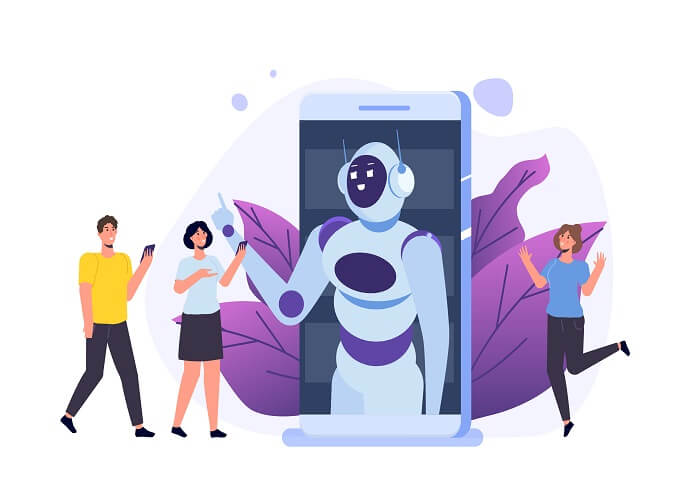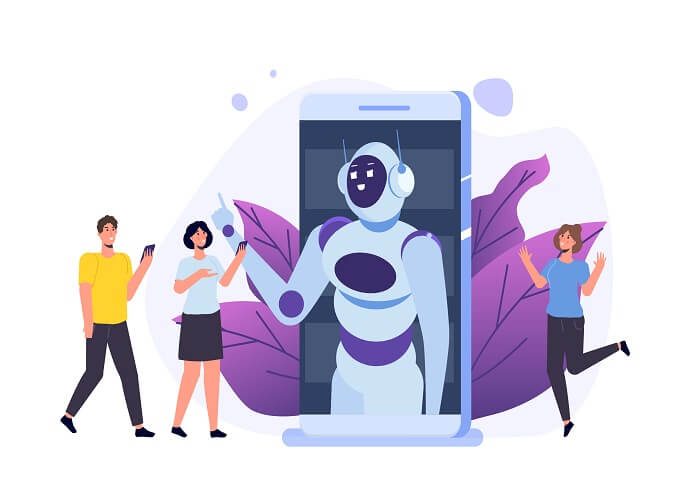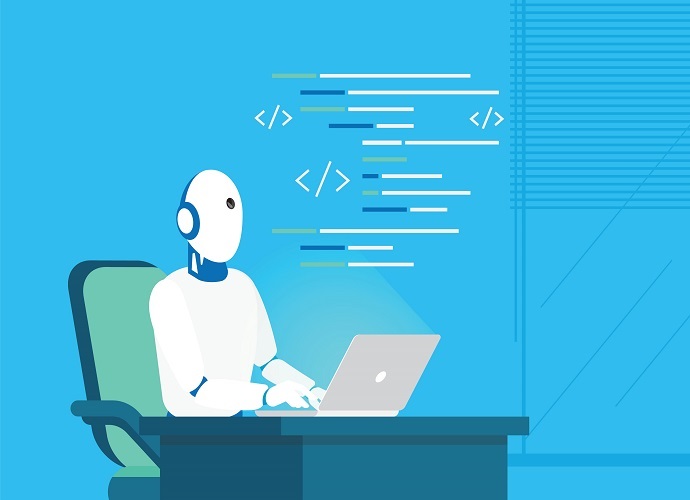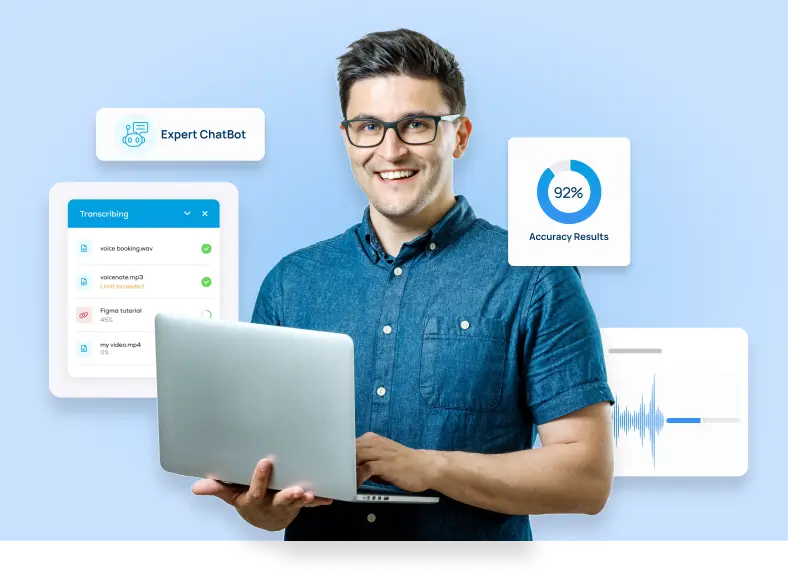Speech to Text Device For Deaf - Technology for Students with Disabilities
Speech to text device enabling deaf students with learning disabilities to talk through their writing needs with better accuracy and produce quality content.

Speech to text app can be termed as an assistive technology that is meant to enable individuals and businesses with faster and precise transcription. It is also referred to as assistive technology since it is being used by students and people with writing difficulties. Over the years, the technology has matured greatly and today it is being widely used across various industries and in various roles.
With ever-expanding integration of speech recognition or voice recognition technology in commercial roles, companies have rushed in to develop their own version of the speech to text devices; most of which are actually based on Google’s speech technology.
Well, in this blog we will be looking at the assistive role of natural language processing technology and see how different speech to text devices are empowering individuals and students with disabilities to excel and produce better results.
Is there an App that Converts Speech to Text Using a Headphone Device?
As mentioned in the beginning, the rapid adaptation of speech recognition technology within different commercial and assistive functions has led to the development of various speech to text devices that come with characteristic features and utility tools.
Today, students with writing disabilities are allowed to use speech to text devices as assistive technology for learning and studying purposes. In fact, students without any writing disability also frequently turn to technology as a replacement for typing long assignments. Converse Smartly® is one such device that is empowering students to get over with their educational needs.
Converse Smartly® is a proprietary text to speech software developed by Folio3, offering a technological alternative to individuals who find typing very stressful. The speech to text device from Folio3 is an intelligently developed tool that eliminates the need for typing lengthy documents altogether; adding an element of convenience for users. With the strong algorithms powering the device, the tool can produce high-quality and precise transcription results to eliminate the hassles of typing.
Free Speech to Text Software - Efficient, Quick, and Accurate
What makes Converse Smartly® free speech to text software, a cutting edge speech to text device is the use of cutting-edge technology powering the tool from the backend. It is a reliable and effective speech to text technology that can easily be integrated with Android, iOS, and Windows-powered devices. The only prerequisites to use the tool are high-quality (preferably noise cancellation) headsets and a strong internet connection, and you are ready to roll.
Some of the amazing features of Converse Smartly® you can relish using a high-quality headset and strong internet connection includes:
Multi-lingual transcription services (support for English, Spanish, and German languages)
Intelligent technology capable of analyzing speech patterns of people
Capability to understand the speech content
Multi-speaker voice detection; making it ideal for seminars, conferences and groups meetings
Capability for sentiment analysis
Strong algorithms for identification of keywords and topics
Offers automatic speech summary
Apart from the above-mentioned features of the device, Converse Smartly® brings a whole set of other features that makes it an appealing tool for students and businesses alike. Let’s see in some details some of the advanced features offered by the tool:
Speech Analysis
The device is able to analyze the speech patterns of people to be able to get better understand of the content of the speech and produce more precise and contextual transcription
Text Analysis
This is an advanced feature powered by powerful algorithms that enable an analysis of textual content and presenting it as data, which subsequently can be used for data mining or to gain insights into the data patterns.
Multiple Speaker Detection
While many speech to text devices struggles to identify voices from multiple speakers, the robust technology powering the Converse Smartly® enables it to identify multiple speakers and create homogenous segments as per the speakers’ identity.
Live Audio Transcription
Converse Smartly® also enables the automatic real-time transcription of speech into the text from the English Language even from comparatively lower quality audio and different audio formats.
How Speech to Text can Help Students/Individuals with Disabilities?
Speech recognition technology is its assistive role can assist students/individuals with disabilities in various ways, as it resolves the spelling problems. By leveraging the technology individuals with learning disabilities are no longer required to correct or generate spelling of words, rather all they need is to pronounce the word clearly and let the technology to the magic for them. Here are some ways speech to text devices are taking over as assistive technology to help individuals with disabilities:
- By eliminating the need to generate the correct spelling, it assists individuals/students with a learning disability to keep their focus on the content of the document and not worry about the integrity of the text, which greatly improves the quality of the content
- It has been proved that by dictating your thoughts, individuals/students are able to produce much better content as opposed to traditional typing. The technology enables the speakers to completely focus on the context and fluency of the content and not worry about the grammar or spellings; thereby producing much better quality content.
How Can I Access Voice Typing?
To access Voice Typing, you have three requirements:
Firstly, you need to have a strong and reliable internet connection
Next, you got to have the latest web browser (Chrome preferably for Google Speech)
Lastly, you should have a microphone and headset attached to the device
How Speech to Text Device Technology Can Help With Student Writing
As discussed above, the speech to text devices aren’t just great for students with learning disabilities but generally for all students looking to make their lives easier by getting away from typing lengthy assignments.
Students can now leverage the voice recognition technology to dictate their way through the assignments in a much faster and accurate manner. Also, the technology is great for essay writing or research work, as it helps students to keep their focus strictly on the quality of the content and not worry about grammatical, spelling, or writing errors. Today, students can get access to speech to text devices not just on their computers but also on their android or iOS devices.
How Folio3 Speech to Text Technology Could Help Students with Disabilities and Special Educational Institutes
Converse Smartly® from Folio3 is one of the leading speech to text software that has been developed using cutting-edge technology. The software is designed to offer users high-utility tools to enable them with ease of us. Powered by strong machine learning, artificial intelligence, and natural language processing algorithms, the software offers various features and tools for students with disabilities to talk through their typing needs much faster and more efficiently.
What is the best speech to text app for students?
Google Speech to text engine and Converse Smartly® are two of the leading speech recognition software for students. Both of the platforms come with higher accuracy, along with various automation features and high-utility tools that enable students to produce better content.
Start Gowing with Folio3 AI Today.
We are the Pioneers in the Computational Language Theory Arena - Do you want to become a pioneer yourself ?
Get In Touch
Please feel free to reach out to us, if you have any questions. In case you need any help with development, installation, integration, up-gradation and customization of your Business Solutions. We have expertise in Machine learning solutions, Cognitive Services, Predictive learning, CNN, HOG and NLP.
Connect with us for more information at [email protected]