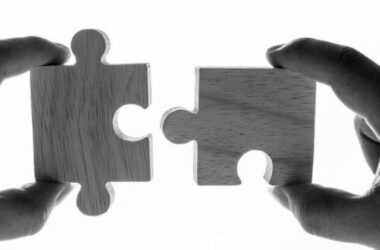Executive Summary:
The development of Google speech-to-text transcription technology has improved regular human-machine contact. This enables computers to recognize the voice and execute spoken commands. This results in the automation of several tasks and the development of new productivity tools or systems to support customer service. Let us review the 6 main benefits of using Google speech-to-text for your company.
What exactly is Google Speech-to-Text Service?
One of the Google Cloud services is speech-to-text. It is utilized for automatic transcription and speech-to-text conversion. It supports transcription in more than 125 languages and dialects and leverages cutting-edge machine-learning algorithms from Google.
The Google speech-to-text service integrates with other programs through an API (application programming interface).
Because of this, a working and tested service may be added to any product for a reasonable price.
Speech-to-Text has two methods for processing speech:
- When the user activates the service and speaks to the application in real time.
- Transcribe speech using an audio or video material you’ve submitted.
The service can handle the transcription of even very technical terminology and phrases. Thanks to the usage of classes, it also converts ‘spoken’ numbers, addresses, or dates to the target notation (e.g. fifty-three will be written as 53).
The Google speech-to-text service can be utilized in an on-premises approach for an application created in containers and running in Kubernetes clusters. The service first appears to an application as a container before becoming accessible locally. This technology will be helpful for businesses that must adhere to rules that limit cloud computing.
Top 6 Benefits of using Google Speech-to-Text:
Several opportunities are available thanks to speech-to-text, and the service can be applied in various ways thanks to transcription models. For example, automation, customer care support, real-time video transcription, and voice command applications can all use speech-to-text conversion. Here are a few situations where speech-to-text will be crucial.
-
Support for customer service
One of the main features of Contact Center AI, a Google Cloud suite for developing artificial intelligence-based customer care solutions, is speech-to-text. Google speech-to-text can create a support system for consultants working in call centers, among other things. The technology provides the customer support agent with the essential information and direction on continuing the conversation by doing a real-time chat transcription, analyzing the discourse, and reading the customer’s objectives.
With the service, one can create an IVR (interactive voice response) system, an automated call center run by the client’s voice that assists in resolving straightforward problems and connects the caller to a consultant in the event of more complicated ones.
-
Affordable, versatile media production
Speech reaches more people than text alone, and every firm has control over the content. TTS makes it affordable to hire voice actors to record your texts. As you update your stuff, you must pay again—not just financially, but also in labor and effort.
You may rapidly maintain your messaging current by updating information on your own with the use of text-to-speech generation tools. Also, you save paying exorbitant fees for recording facilities, engineers, and voice performers.
-
Translation
The translation is supported through the Google speech-to-text service, simultaneously or as subtitles appended to a video. This is so that the text, rather than the audio, can be translated after being transcribed by the service. As a result, we can use Google Assistant’s simultaneous translator or show English subtitles next to a foreign-language movie.
-
Discoverable business content:
Video and audio files can be indexed and searched with it. For HR, marketing departments, and conference producers that need to browse through interviews, podcasts, or other content they’re hosting or recording to reference dialogue or take out quotes, accessible transcripts are quite helpful. Also, having transcripts for video material makes search engine optimization (SEO) friendlier since browsers like Google can “scan” the transcripts and list them higher in search results. This functionality can aid in the discovery of businesses and their content.
-
Note-taking & documentation:
Some businesses and industries use speech-to-text technology to take notes while on the phone or have notes available later. Speech-to-text can eliminate the need for manual note-taking so that professionals can concentrate more on the conversations, interviews, and events they attend.
-
More effective internal communication
Strong corporate communication is vital for maintaining goals and techniques alignment across the whole organization. Diverse means of communication are necessary for a varied workforce. When text-to-speech is available, every worker can read, listen, or do both. This maintains information flow for all parties, lessens workplace annoyance, and enhances the climate for employee engagement and pleasure.
Higher employee contentment is a second essential benefit that becomes more crucial when labor markets tighten during the COVID-19 epidemic.
Bonus Tip:
Google Text to Speech is a powerful tool that can help businesses in various ways, from improving accessibility to increasing productivity. However, to make the most out of this technology, it’s essential to understand how to use it effectively and how to turn it off when necessary.
If you’re looking to learn more about Google Text to Speech, our related blogs on “How to Use Google Text to Speech” and “How to Turn-Off Google Text to Speech” can provide valuable insights. In the former blog, you’ll learn about the different ways you can use Google Text to Speech, including on Android devices and web pages. In the latter blog, you’ll learn how to disable the feature, whether you’re using it on your computer or mobile device.
Final words:
Google speech-to-text can make things simpler and better. This much is obvious from enhancing end-user experience to expanding the audience for your digital content. With the help of TTS technology, your website content is accessible on mobile devices, encourages engagement, and is available in both written and audio formats. Obviously, with a cap on costs. In conclusion, text-to-speech enables you to adapt your service to each user’s various needs and preferences regarding how they wish to engage with it. As a result, Folio3’s Google Speech Product – Converse Smartly, can enhance your communication by adding customized messages and natural-sounding voices. It’s time for you to give it a shot!
FAQs:
How can I text on WhatsApp using Google Speech?
Install the Google keyboard on any tablet or smartphone running Android. Launch an app that supports voice typing next, such as Gmail or WhatsApp. Finally, say what you wish to write when you see the “Talk now” option.
How can I translate my Google speech to text?
To convert voice recordings to text documents, there are primarily two options. First, either human or AI transcription services are available. Compared to human transcription, AI transcription is speedier and less expensive but less accurate.
Can Google translate audio to text?
One of the better tools for turning audio into text is Google Translate. You can talk in up to 10 languages, and the Google Translate app will translate what you say into text.
How accurate is text-to-speech?
90% to 95% of speech recognition attempts are accurate. This briefly explains how speech recognition functions: A microphone converts a person’s voice vibrations into an electrical signal. The signal is then converted into a digital signal by a computer or other similar device.