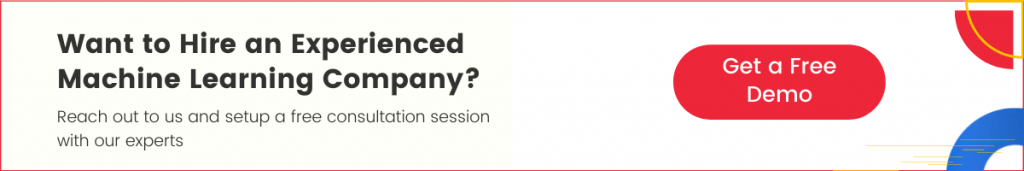Image Labeling is a way to identify all the entities that are connected to, and present within an image. The images can have multiple entities present within it, ranging from people, things, foods, colors and even activities, which will all be recognized in data labeling solution. This way, the users know what their image is portraying, and the ones who are viewing the image also find out what is being displayed in front of them. For this purpose, the best machine learning as a service and image processing service is offered by Folio3 and is highly recommended by many.
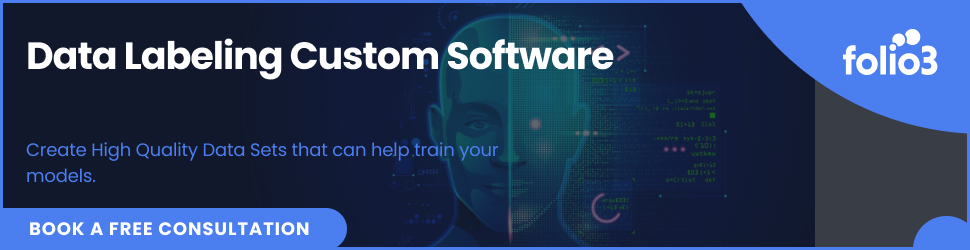
Image Labeling can be used through APIs that are both, cloud-based and on the device itself, making it easier to use, and is friendly with both the main software systems, iOS and Android. Image Labeling also comes in handy in many different ways, for example, the organization or person administering the image labeling can gage insights into what the image is portraying, and how it is doing so. This information leads them to find out how the images can be used to their advantage, and then they can plan and perform further tasks, like content moderations, or automatic metadata generation, etc.
Every Thing you need to know about Image Annotation
What is Image Annotation?
Image Annotations are currently high in demand due to the rapid growth and widespread use of Artificial Intelligence (AI) and Machine Learning (ML). The developments in these areas have led to more and more images now being annotated, and are being used not only for image attractions but also for future predictions on different scenarios. The computer vision that the AI and ML models have, can visualize different objects through videos and pictures, which is why it is best if they are annotated using the special technique, and if conducted on a large scale, it can be used as data for further training.
One major use of annotated images is to train different AI and ML algorithms through them, which would, in turn, help the machines in learning and storing the different patterns to its virtual memory, and then relate and utilize that memorized image to identify the different real-life situations later and analyze the similarity of that data. For this reason, most of the work conducted is through online image annotation and tools.
Different types of Image Annotations are used today, namely:
- Bounding Box
- Polygon Annotation
- 3D Cuboid
- Semantic Segmentation
- Land-marking
The annotated images, once completed, are then fed to the trained or training models and algorithms to ensure its accuracy, and whether the model has undergone correct and complete training, which is checked by the machine learning engineers themselves. Though, one can never be sure how much data is required for training the algorithms.
5 Free Image Annotation Tools/Software
1) Plainsight
Plainsight is AI-powered annotation software that provides smart features for frame-to-frame labeling, polygon selection, and automated object recognition. To leverage this free tool for your projects, you only need to provide basic information about yourself for signing up.
It provides a comprehensive set of features for all computer vision labeling projects, helping you annotate images faster and better.
Once you select common objects to identify in an image, Plainsight automatically applies labels on them using pre-trained models. Employing these models, the tool provides explicit detection of images determining body pose and emotion.
This software can connect to various sources for image data from Google Cloud Storage and Amazon S3 to local files. It offers you many formats- such as COCO, YOLO, Pascal VOC, and Create ML- for exporting labeled data.
Plainsight is tailor made to make polygon selection faster and is trusted by many industry leaders such as Google, Intel, and NVIDIA to count a few.
2) Markup Hero
Markup Hero is a free tool for taking screenshots and annotating images and requires no sign-up. It backs up installation on Windows, Mac, Chrome, Linux, and your web browser.
Being a simple tool, it allows you to easily share your PDF files or images with others and annotate them while using your web browser.
You can conveniently view screenshots and markups on a single interface, as well as duplicate them as needed. It also lets you see markups that others have shared with you. Markup Hero deems fit the needs of creators, managers, and educators alike.
Helping you increase the pace of your workflow, Markup allows you to capture screenshots and share them instantly with your teams. With Markup Hero, you can begin annotation in just 60 seconds.
3) Label Studio
Label Studio is an open-source annotation tool with versatility and advanced functionality. It supports a wide range of annotation tasks, including object detection, image classification, and semantic segmentation.
You can actively learn and collaborate with your teams using Label Studio while working with any type of data such as text, images, videos, and HTML.
Its algorithm-based automation features include a pre-labeling feature that pre-labels image data using an existing machine learning (ML) model. Label Studio also has a vibrant user base and an active slack channel for exchanging tips or making requests to their support team.
4) LabelD
LabelD is a simple image annotation tool that minimizes the total amount of time spent on annotation by streamlining the process. It is free and easily available for use, particularly developed for software engineers, data scientists, and academics.
To get started, all you need to do is download the source code and amend it as per your needs. This quick annotation tool enables distributed image tagging and supports in-image tagging, multi-tagging, and image categorization.
5) SuperAnnotate
SuperAnnotate is a pack of various annotation tools for computer vision projects. It offers a free web platform to users for building and training the highest-performing models. You can use it anytime, anywhere.
It supports Windows 7 (and higher), Linux, and Mac OS installation. Once you have installed it, you can start your first project on the go.
Creating a project with SuperAnnotate is simple and starts with giving it a name and choosing a project directory. Then, you can upload images you may want to annotate.
Moreover, to help you manage your annotation projects more effectively, it allows you to assign status to each image. There can be three image statuses:
- Not Started
- In progress
- Completed
SuperAnnotate is an end-to-end leading annotation platform that is tried and trusted by many organizations such as HYUNDAI, NISSAN, The New York Times, and PERCEPTO. It allows teams and organizations to annotate at a large scale and achieve workflow excellence.
Is there any difference between image annotation and labeling images?
Labelling Images and Image Annotation are generally processes that are conducted together, because an image needs to be classified, put labels onto and then used further for annotation and then prediction purposes. Though, both terms are different, and some very obvious differences are highlighted below:
| Image Annotation | Labelling Images |
| It is more complex than labelling and classifying images. | It is easier to be conducted than image annotation. |
| It needs a larger scale to work on most efficiently. | It is effective in smaller scales as well, unlike image annotation. |
| It is used for a specific purpose of machine learning, and for a specific audience or algorithm. | It is a widespread process that is usually conducted without any specific purpose, and for the general audience. |
| Requires much more time and expertise than labelling images. | It is an easy process, so can be conducted fast and with limited expertise. |
| It is a much harder process, and needs many classified or labelled images to work with in order to be successful in making AI systems work. | It has a purpose of mapping out and giving labels to images, dividing them into classes so that robots can be controlled, as well as other systems. |
| It needs a higher level of intelligence and a rich vocabulary. | It can be conducted with regular, easy vocabulary without higher intelligence. |
| It adds captions and meta data into digital images. | It labels or classifies the images by identifying the objects present in them. |
Key Criteria for Reviewing Labelling Images / Image Annotation Tool
The criteria for Labelling Images and Image Annotation Tools differ only a little, with some key points in favour of both.
Key Criteria used for reviewing Labelling Images tools
Pricing
Since Labelling Images tools are available on the device and as a cloud-based entity too, a person has to decide which one suits their needs the most. In the case of pricing, it is found that on device it is free of charges, though, the cloud-based system is free for only the first few uses, if you want to use it again, there will be a minimum fee.
Label Coverage
The next important thing is to see how many labels are present for you to use. For example, for on-device users, there are around 400 or more labels present, which are of common things and most commonly used, but for cloud users, there are more than 10,000 labels belonging to multiple different categories.
Specific entity IDs
Another thing that is a criterion and is available to cloud and on-device users is the use of knowledge graph and entity IDs, which is a different ID for each object in the labels and has support available to help you with the process.
Key Criteria used for reviewing Image Annotation tools
Price
Again, price is a very important factor for users to determine which tools gives the most value for money and is highly useful.
Variety
The variety of features that a tool offers is what attracts users. This refers to the different kinds of functions, tools or formats that different tools provide, and the one with the higher number of services definitely gets an upper hand.
Management and Usage
For tools to attract the right users, they need to have management expertise if different kinds of projects, so that maximum people find them useful. Moreover, the ease of use of the tools also counts, because no one has the time to deal with complex tools as image annotation itself is a complex process, so the tools should be as easy to use as possible.
6 Best Labelling Images Tools in 2022
LabelIMG
This is an open-source and free of cost image labelling tool, which is highly easy to install in Windows operating systems as it has built-in binaries for it already, which is a USP for it. The good thing about this is that it is an offline tool, making it simpler and faster to label images and retrieve the saved ones. Otherwise, it is a very simple tool and has nothing advanced in it. Additionally, it only supports bounding boxes and no other kind of labelling method.
Labelbox
This is a web-based platform that is continuing to grow and improve its functionalities and has 2 pricing packages to offer its users: free of cost (but is limited to 5000 images) and an enterprise pricing plan that is charged. It offers lines, boxes, polygons and all sorts of labelling techniques, along with great project management methods too, like monitoring performance, quality control, etc. Though its file saving option is complicated and files can overlap each other, causing confusion in later stages.
RectLabel
This is another tool for image labelling, though, like LabelIMG was more comfortable with Windows, RectLabel is made for the macOS and is easy to use for all macOS users. It is free of cost and provides great ways to label images using bounding boxes and polygons.
ImageTagger
Another image labelling tool is ImageTagger, and as the name suggests, it is extremely easy to tag pictures with labels through it. It is free of cost, as it is an open-source platform, and provides a variety of labelling techniques. In addition, it also provides a unique method of image labelling collaboratively on a larger scale, if needed.
LabelMe
It is one of the classic image labelling tools in the industry, which was built by MIT on an open-source format. Its best labelling technique is using the polygonal way of labelling, though, its level of precision has proved to be extremely low and uneven.
Eagle
a) Image comment. Labeling any important on the image. All labeling text is searchable.
b) Tag. One of Eagle’s popular features helps to organize and customized classify tons of images. BTW, the suggested tag auto breakdown image’s title into keywords for choosing.
c) Color. Eagle auto analytics image’s 8 primary colors for organizing/searching. (You can also use Smart Folder to auto-organize images with similar colors.)
d) Video Notes. Not sure if this is consistent with the article topic, but Eagle can also add notes to the video timeline.
11 Best Image Annotation Tools in 2022
SentiSight
SentiSight.ai is a web-based platform that can be used for image labeling and developing AI-based image recognition applications.
Developed by Neurotechnology, a developer of high-precision algorithms and software based on AI-related technologies, the platform is the outcome of 30+ years of experience in algorithm engineering.
Key features include:
– Image labeling using bounding boxes, polygons, points, polylines, and bitmaps
– Each labeled object can have several child objects, such as key points or attributes
– AI-assisted smart labeling tool
– Shared labeling projects and time tracking
– Labeling by similarity
– Advanced image filtering tools
– Ability to download labels in JSON or CSV formats
Price: completely free to use if you do not go above the free monthly credits limit
Advantages:
– Convenient and efficient image annotation, even for large projects with many people working on the task
– Numerous user guides for beginners and detailed statistics for experts
– The labeled images can be directly used for model training on the SentiSight.ai platform
– With the smart labeling tool users can let the AI extract the labeled object
VGG Image Annotator
Being an open-source platform, it is free of cost, and like LabelIMG, can perform simple tasks without project management very easily. It is the only platform amongst many that support the use of circles and ellipses along with other polygons, dots and lines in annotating images. It does not support advanced management, but its interface is highly efficient and precise.
Supervise.ly
This web-based platform is an advanced annotation tool, which also has a library containing deep learning models that you can immediately train and test. Though it is a community and free tool, it does have an enterprise plan that charges. With a variety of tools, you can also use it to draw holes in polygons, and it lets you order you figures in a layered format, which are highly valuable features. It provides you with image format options like Cityscapes and COCO, as well as the possibility of a direct transformation to the platform. Teams, datasets, workspaces, it provides project management for all these, but it lacks time statistics and quality control mechanisms.
BeaverDam
This tool is a little different because it caters to video annotations specifically, and is popularly used by engineers all over the world. It works as a Python Django server locally and has easy integration skills with mturk. It has a lot of features and you can achieve a lot from its annotations, but the only drawback is that you need to have some prior knowledge or expertise of it, and have to learn how to use the tool in the most efficient way.
Diffgram
Diffgram enables teams to process large quantities of datasets, such as images, videos, etc. in one go. You can easily create workflows and check progress through it, along with it automatically assigning tasks and saving up on time. It also creates versions that are immediately web-ready, so that annotators can easily access it, and it is also compatible with cloud computing. Diffgram has different pricing levels, where Explorer is free of cost, Teams have a cost per user charge and Enterprise charges according to the business needs.
Prodigy
Prodigy is a highly efficient and scriptable data annotation tool, which is very easy to use and can train an AI model in only a few hours. It has a faster data collection, a more independent approach, and is known to have a higher level of successful projects than other tools. You can easily get state-of-the-art insights and user experiences about machine learning, along with it being highly powerful and using modern UX principles. Prodigy has two pricing plans: Personal (for $390) and Company (for $490).
Dataturks
Dataturks gives you a way to easily collaborate between teams to build high-level machine learning datasets in a short amount of time, and annotate as quickly as possible. It gives you a frequent tracking and improving feature for making better quality material for your models, and its return on investment has been quite high in recent years. It is an open-source platform and has both, a cloud version and an on-device version, and both are free of cost.
Computer Vision Annotation Tool (CVAT)
The computer vision annotation tool (CVAT) is developed by Intel. The software reiterates the embodiment of OpenCV, which was released 2 decades ago by the tech giant. As can be expected by software from Intel, CVAT comes with powerful and state-of-the-art annotation tools. And while getting familiar with all the features and functionalities of the software may take some time, it’s worth the efforts to get used to the tons of features offered by the platform for annotation. As a web-app, the software is easy to install and scale and offers plenty of automation instruments including; TensorFlow, Object Detection API, automatic annotation, and others. The only downside to the tool is the complicated UI, which may need several days to master.
Visual Object Tagging Tools (VoTT)
Visual Object Tagging Tools (VoTT) is yet another powerful image annotation tool. Developed by Microsoft, the software brings in an interactive and intuitive interface, making it easier for users to master the various functionalities and features offered by the tool. Moreover, the tool makes it easy for users to create a project without diving into the documentation details. VoTT is written in React Language with clean coding, moreover, the use of deep learning algorithms enable quick and accurate detection of objects. VoTT is available as a web-app, as well as, electron app.
Make-Sense
Make-Sense is a new entry in the image annotation world, which was released one year back. Like VoTT, Make-Sense comes with an incredibly user-friendly UX, making it easier for users to get started immediately. If you are an absolute beginner looking for a head-start to the image annotation field, Make-Sense is the right tool. All you need to do is to visit the website and drag & drop the images you want to annotate and you are good to go. What’s really cool is that the tool doesn’t store any images, so you can be sure of the privacy of the data.
Anno-Mage
Anno-Mage is another relatively new annotation tool that brings in a powerful object-detection model called “RetinaNet”. The tool is developed to offer users easy access to all the tools with an intuitive interface. The “RetinaNet” model used by the tool offers up to 80 object classes to users, minimizing the human efforts required to annotate the images.
FAQs
Can I crop images after labelling?
Cropping reduces image resolution, so it is preferred to crop before labelling the image so that the image is highly clear, though, cropping images after labelling can be done manually by the users, and depends on the which tool you are using for labelling images.
How can we use masking for labelling images?
Mask makes labelling images easier as it segments the images into the exact shapes of the different objects in the image, giving it a clearer and sharper way for labelling images accurately. The Mask model in Python is a state-of-the-art framework to build great and efficient labelling systems.
How do I label images in word?
To label images in Word, you need to follow a few easy steps as follows:
- Create a new document
- Insert a picture
- Click the image that you want to add the label to
- Click on “Mailings” and then on the “Label” tab
- Choose from pre-given data label sets
Start Gowing with Folio3 AI Today.
Connect with us for more information at [email protected]