Object Detection and Blur With Computer Vision
Summary
A US-based creative studio that helps its clients voice their brands needed to partner with an AI expert company to automate and streamline object detection and blur for their marketing video content. Folio3 created a platform that successfully automated critical aspects of video content production and boosted the client’s operational efficiency.
About the Customer
A creative studio based in the US that transforms brands with creativity and style. Through brand identity and communication, they assist businesses in defining who they are and how to engage their audience. The studio works with passionate businesses locally and globally, believing in their clients' visions.
-
Team composition
4 members
-
Expertise used
Machine Learning, Computer Vision, Object Blur, Object Detection
-
Duration
4 months
-
Services provided
Model training, Data capture, Application Integration
-
Region
North America
-
Industry
Branding, and Creatives
Solution
Folio3 AI developed a web-based application where the client could upload videos and select objects that must be detected and blurred in all the following videos. Deployed AI-driven software capable of detecting objects and faces in video frames with high accuracy. The software automatically applied blurs to selected areas as per the predefined criteria.
Web-Based App Interface
Users can upload video files that may contain different scenes with various visible objects.

Select & Automate Blurring Process
The solution allows users to play and pause the video to asses and select objects that need blurring, draw around them and specify the blurring intensity. Once all the objects are selected, users can blur objects with a single click.

Video Downloads Available
Users can download the processed video with a single click once all objects are correctly blurred.

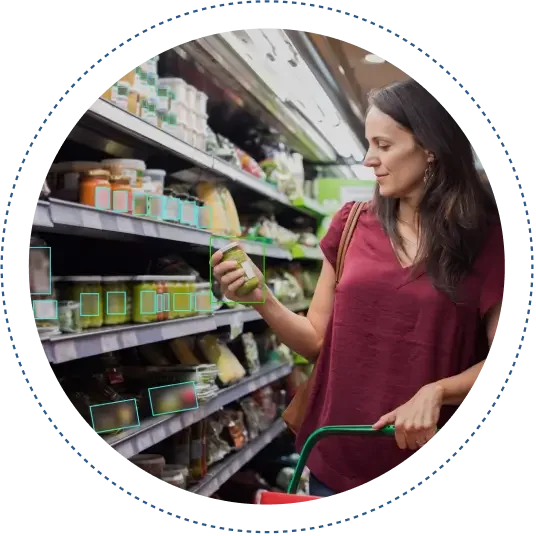

Object Detection and Video Playback
In the first iteration, the web app processes the video to identify all objects present.

Review and Adjust
After the video is processed, users can review the processed videos and repeat the selection process if any objects are missed.

Customization
Tailored the AI solution to align with the studio's branding and quality standards, ensuring seamless integration with their video editing tools.
Result
With an accuracy above 90%, the web based application reduced the time required for object detection and blurring by 70%, allowing the creative team to focus on more strategic tasks.



