Google Speech To Text Service & Applications
Let us Integrate Google Speech-to-text API powered by
machine learning to accurately predict and process language, vocabulary and text.
Google Cloud Speech-to-text Services We Offer

Google Speech Integration
We provide Google Speech integration services for most third party or developer apps regardless of unique environments. Developers can send audio through their aps and receive transcriptions from the Google Speech to Text API service

Back-end Software Integration
Folio3 also provides integration services for Google Speech to Text service as a back-end application. Seamless coding and interfacing with your front-end application to ensure real-time speech recognition without interfering with your personalised UI

Support & Troubleshooting Services
Support and troubleshooting for Google Speech-to-text API services are available 24/7 regardless of the problem or query. There are multiple platforms for asking questions, where you will receive both professional and unofficial answers — the anticipation of all possible issues and provision of their solutions is a testament to Google Cloud's high-quality service.

Custom Google Speech App Development
Folio3 offers custom app development based on the Google Text to Speech API service with both custom language and custom acoustic models. We can help you train the Text to Speech service for speech recognition that is both accurate and in context.
Converse Smartly - Speech-to-Text-Software
Converse Smartly - Speech to text converter
Folio3’s recent accomplishment, the Converse Smartly® web application has helped establish Folio3 as a formidable contender in the use and application of Machine Learning, Artificial Intelligence and Natural Language Processing. With Converse Smartly users, both organisations and individuals can make their work smarter, faster and efficient. Using the advanced features of this application, users can analyse dialogue or speech from interviews, seminars, conferences, team meetings. It even enables lectures to be turned into text.
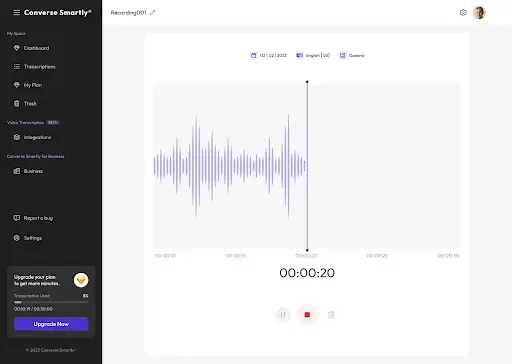
Google Speech-to-text Applications

Speech Recognition
Google Cloud Speech-to-Text Services is the trough in its speech recognition facilities, allowing users to convert audio to text with an easy-to-use API. The API can recognise up to 120 languages and variants. It also offers voice command-and-control, call centre audio transcription, real-time streaming or pre-recorded audio processing and more.

Turn Text to speech
The Google Speech to Text service can effectively transform the written text into speech that is both grammatically and contextually accurate with a selection of natural voice.

Language Identifier
In the case of multiple language audios, with Google Cloud Speech-to-Text services, you can now specify language codes (2 to 4); Cloud Speech-to-Text can then detect the correct language and provide a transcript. Voice searches and command use cases also make use of the language identifier.

Audio Transcriber
The Google Speech to Text service can transcribe any audio while minimising noise and remaining in context and accounting for proper nouns and language used.

Video Subtitling
Through Google Cloud Speech-to-Text Services, you can now transcribe your videos by extracting the audio file from the video or an external audio track to be added to the video. Using various machine learning models, Cloud Speech-to-Text can transcribe the audio record. For better results defining the original audio source.

Inappropriate Content Filtering
Filters, including a profanity filter, helps sift out any inappropriate or unprofessional content from the audio and omits them while transcribing into text. This Google Cloud Speech-to-Text Service is available for quite a few languages.
Do you require Google Speech Integration?
Drop us a line and our experts will provide you with a free 1-hr consultancy and discuss your project requirements!
Google Speech-to-text Service Features

Automatic Speech Recognition
The Automatic Speech Recognition (ASR) module of Google’s Cloud Speech-to-Text Service is powered by a neural network that powers applications like voice search or speech transcription.

Pre-recorded and Real-time audio support
Google’s Cloud Speech-to-Text Service supports streamed audio from and application’s microphone or pre-coded audio input files (in-line or through Google Cloud Storage). Additionally, Google Cloud can process multiple audio encodings, including FLAC, AMR, PCMU, and Linear-16.

Global Vocabulary & Punctuation
Google, by far, has the vastest machine learning system database in the world. Due to this extensive database, The Google Speech-to-text API Service recognises a total of 120 languages. Transcriptions are accurately, automatically punctuated (e.g., commas, question marks, and periods) through machine learning.

Noise management
Through Google Cloud Speech-to-Text, users can avoid the time-consuming task of removing background noise from an audio file through a noise cancellation application. Instead, the API takes care of chaotic audio for you by extracting the critical information from noisy environments.

Streaming recognition
Want to save time on speech transcription? Through the Streaming Speech Recognition feature of Google Cloud Speech-to-Text, you can stream audio files to Cloud Speech-to-Text and receive results in real-time while a person is speaking.

Content filtering
To ensure that no profanity or other inappropriate content pops up in your transcribed results, Cloud Speech-to-Text Services have put up filters, that weed out the unwanted bits and clean up content that may not be correct in specific languages.

Word Hints
Using Cloud Speech-to-Text Services, you can manually modify your speech recognition solution by specifying maximum 5,000 words or phrases that will be used in whatever context, be it a meeting, conference or lecture. Furthermore, the API can automatically convert spoken numbers into addresses, years, or currencies, or to other conversions, depending on the context.

Integrated APIs
Utilise the full capacity of your Google Cloud Platform (GCP) ecosystem by uploading audio documents into Google Cloud Storage. Hence Google Speech-to-text API Service allows audio files to be uploaded straight to Google Cloud, instead of massive media flooding your device storage.

Auto-Detect Language
As mentioned before, on multilingual scenarios, you can specify minimum 2, maximum four language codes - based on the context of the audio – in your Google Speech-to-text Solution. Cloud Speech-to-Text will then be able to isolate those languages in the sound and transcribe it accordingly.
Choose Folio3 as your Google Speech to Text Service Partner?

15+ Years of Experience
Our considerable experience in this field helps us supply our clients with profound, powerful insights that maximise performance potential by identifying probable issues and providing the best solutions.

Certified Experts
Folio3’s team of dedicated experts are best qualified to realise your goals. Rest assured that you will always receive quality service as and when you want it.

1000+ Enterprise-Level Clients
We have worked with some major enterprises, including Standard Chartered, Honda and TwinStrata. We believe the client comes first, and therefore our solutions are tailor-made to your unique requirements.
Got Issues with Accuracy? Let us help!
We can analyze your transcription systems and help improve the accuracy of the conversion. We are experienced in working with specific niches like medical transcription and regional accents.
Google Speech FAQs
How Does the Google Speech API Work?
Google Speech-to-text API Service allows users to transcribe audio files, either pre-recorded or live streamed. It can identify various languages in a single audio file and reproduce it accordingly. Its database holds up to 120 languages that it can recognise. Furthermore, Google Speech-to-text API Service automatically punctuates, manages background noise and filters content. In short, Google Cloud’s Speech-to-text Service makes all the time-consuming aspects of transcription quicker and more efficient. Google Speech-to-text API provides a multitude of services, including Automatic Speech Recognition (ASR)and global vocabulary detection. Google Speech-to-text Service supplies the users with every needed or wanted feature, along with instructions on how to operate the API, how to deal with possible glitches, and several platforms to discuss user questions.
What is Google Cloud Speech Recognition API?
Through Google Cloud, organisations and individuals can convert audio to text. The API recognises 120 languages. You can use voice commands, transcribe audio from various media, etc.
What is the Google Speech to Text pricing?
Speech Recognition (without Data Logging - default) and Speech Recognition (with Data Logging opt-in) for audio files up to 60 mins in either the standard or premium models of Google Speech-to-text API Service is free of charge.
Speech Recognition (without Data Logging - default) for audio files over 60 mins up to 1 million mins costs $0.006 per 15 seconds in the standard model and $0.009 per 15 seconds in the premium model of the Google Speech-to-text API Service.
Speech Recognition (with Data Logging opt-in) for audio files over 60 mins up to 1 million mins costs $0.004 per 15 seconds in the standard model and $0.006 per 15 seconds in the premium model of the Google Speech-to-text API Service.
Can Google Speech to text be used on Android?
The answer is yes! To get the Google Speech to text app on your android device, go to your google play store and search “Google Text-to-Speech”. Then download and install the app on to your device. Then go to Settings > Language & Input > Text-to-speech output and select the Google Text-to-Speech Engine as your preferred engine.
Is Converse Smartly Google Speech to Text Demo is Accurate?
Yes, Converse Smartly® is one of the most advanced and powerful speech to text software that is used across hundreds of organizations to improve efficiency and accuracy. The Converse Smartly® offers up to 20 seconds of speech to text demo which is highly accurate and precise.
Is Google Speech Analytics API Service Free?
The Google speech analytics API isn’t free. However, it does offer up to 60 minutes of free speech recognition for audio, whereas, for longer than 60 minutes of audio transcription it charges $0.006 per second.
Is it mandatory to have speech services by google on mobile?
Absolutely! Having speech services by Google can be extremely useful as it speaks out textual content displayed on the mobile. It’s an ideal Screen Reader Solution (SRS) that reduces eyestrain, encourages learning new languages, and improves accent. Speech service by Google is helpful among people who have eyesight or reading impairment.
How to disable speech services by google?
To disable the speech service by Google on your Android device, there are three options you can choose from.
- Volume Key Shortcut
Find both volume keys on the side of your Android device > Press and Hold both volume keys for 3 seconds > to make sure you want to disable the speech service by Google, Press both volume keys for 3 seconds again.
- Device Settings
App icons > Tap into Settings > Tap or Search "Language"> Tap the "General Management" or "Language & Input" > Tap on Speech-to-Text Output > Tap on Preferred Engines and Select Speech Service by Google to disable it
- With Google Assistant
Just Tap and Say "Hey Google > Say "Disable or Turn off the speech-to-text Output.
How to turn on google speech to text?
Speech services by Google bring out great advancement and efficiency in mobile applications by reading the web pages out loud.
To activate the feature, Go to Settings > Search or Tap “Language” > “General Management” > “Speech-to-Text Output” > “Preferred Engines” > Select Speech Service by Google to turn on.



