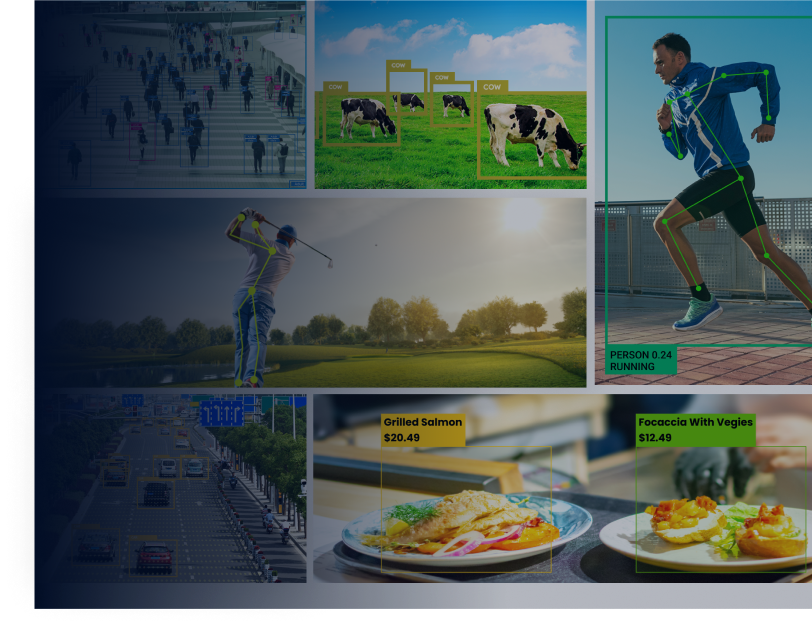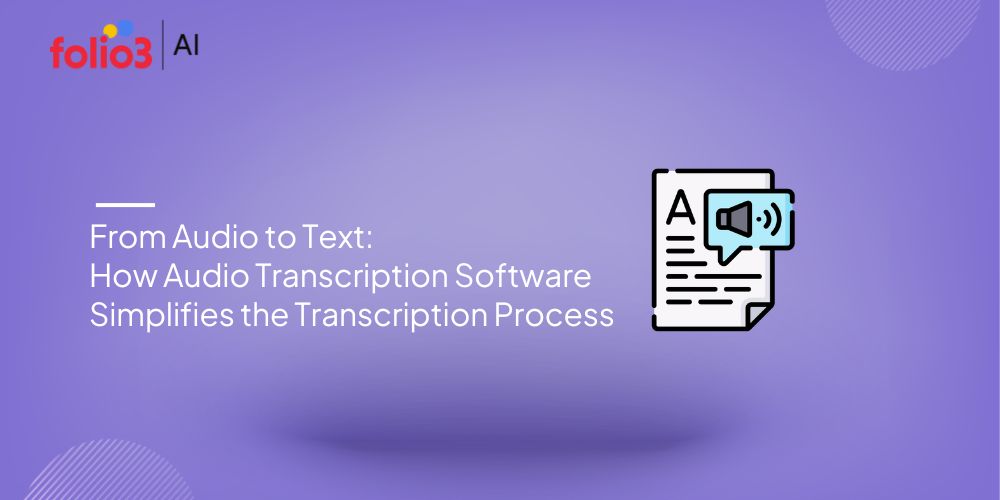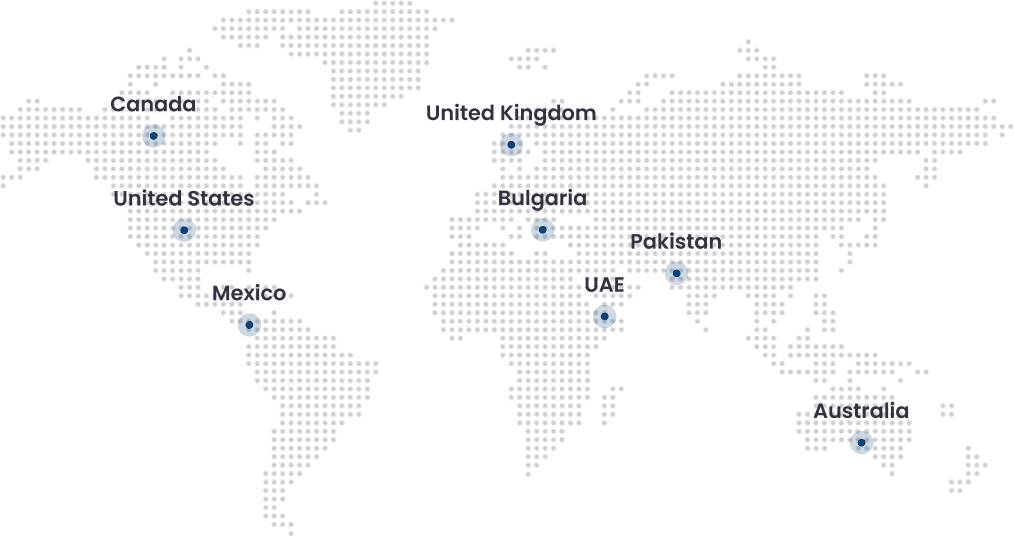Introduction:
The demand for precise and effective transcription software increases as data generation increases. However, transcribing audio to text may take time and effort, whether you’re a journalist conducting interviews, a researcher managing focus groups, or a business professional recording a meeting.
Fortunately, technological advancements have made the process simpler than before. This post will examine how audio-to-speech transcription software can streamline workflow and improve productivity.
Understanding the Transcription Process:
A Frontiers study found that the speakers and the transcribing process impact your transcripts’ quality, accuracy, and dependability. Therefore, it’s important to remember the many issues you can encounter and what that might signify for your organization before employing transcribing services (or doing it yourself). There are many factors to consider, such as poor audio quality, cross-talking speakers, grammatical problems, and expensive costs.
In any case, whether it’s for a podcast, lecture, meeting, or interview, you can run into the following transcription challenges:
- Accents & Multiple Speakers
- The audio quality is subpar
- Background audio
- Multiple languages
- Strict deadlines
- Grammatical mistakes
- Lengthy recordings etc.
The Role of Audio Transcription Software:
A technology that automatically translates audio material into text is called audio transcription software. The audio file is listened to by the software, which then types it out for you in textual form.
There are several ways to use this tool. This includes turning to the program to transcribe films and podcasts. For example, meetings, minutes, or calls that have been recorded can all be transcribed. Additionally, you may use it to add subtitles to movies, record live interviews, or transcribe anything you may have dictated (such as recording an idea on the phone while driving).
All you have to do to convert the file (in audio or video format) into a transcript is submit it or stream it. Your time and energy can be saved at the same moment.

Key Features of Audio Transcription Software:
Transcription software’s accuracy, efficiency, and efficacy can differ. Therefore, look for apps that meet your specific demands when looking for transcribing software to employ within your organization. When looking into audio transcription software, have the following important factors in mind:
- Amount permitted
Not all audio transcription software has limitless transcription capacity. Depending on your pricing package, some have a maximum length for the files you can transcribe or have a time limit for every period.
- Integrated editor and proofreader
You won’t need every word in the transcription. You can correct or rewrite any inconsistencies in your transcriptions for presentation using an in-app editing function. Some editors are so sophisticated that you can reorder and condense the audio after you upload it. Strong editing features enable you to use your transcriptions in those capacities if you anticipate your firm employing them for various purposes.
- Security
You must read the product’s privacy policy before using audio transcription software on confidential content. Check if the program reduces the data stored on their servers and if you can independently remove copies from their systems.
- Accuracy
Accuracy in transcribing the material you upload is a crucial component of transcription software. Even though no software will ever be completely accurate due to the wide variety of accents and dialects spoken by people, you want to pick a program that has a reputation for being accurate in speech recognition, both in terms of identifying the words that were uttered and in terms of differentiating between voices and breaks in speech.
- Speedy turnaround
Depending on the size and quality of the uploaded material, audio transcription software can take a variety of turnaround times to finish a project. An hour-long audio recording can be transcribed by software in roughly a half-hour on average, though this can vary depending on the program. If a service promises a 24-hour turnaround, a person probably created it.
Benefits of Using Audio Transcription Software:
Using audio transcription software offers numerous benefits for individuals and businesses alike. Transcription software allows users to convert spoken language into written text quickly and accurately. Here are some key benefits of using audio transcription software:
- Time-saving:
Manual transcription can be time-consuming, especially when dealing with lengthy recordings. Audio transcription software automates and Simplifies the audio transcription process, significantly reducing the time and effort required. As a result, users can transcribe audio files in a fraction of the time it would take to transcribe manually, allowing them to focus on other important tasks.
- Increased productivity:
By outsourcing the task of transcribing audio files to software, individuals, and businesses can improve overall productivity. Users can easily search, skim, and reference specific information with readily available transcripts without listening to the entire recording. This saves time and enables a more efficient workflow.
- Accuracy and precision:
Quality audio transcription software utilizes advanced algorithms and artificial intelligence to ensure high accuracy and precision. As a result, these programs can effectively distinguish between different speakers, identify complex terminology, and accurately transcribe speech. In addition, improved accuracy eliminates the risk of errors and reduces the need for time-consuming proofreading and editing.
- Accessibility and inclusion:
Transcription software makes audio content accessible to individuals with hearing impairments or those who prefer reading over listening. By providing written transcripts, organizations can ensure equal access to information for all users, promoting inclusivity and compliance with accessibility standards.
- Language support:
Many audio transcription software solutions support multiple languages, enabling users to transcribe the content in different languages accurately. This benefits businesses operating in global markets or individuals working with multilingual content.
- Cost-effective:
Hiring professional transcriptionists or outsourcing transcription services can be expensive, especially for large volumes of audio content. Audio transcription software offers a cost-effective alternative, allowing users to transcribe audio files in-house at a fraction of the cost.

Factors to Consider When Choosing Audio Transcription Software:
When selecting audio transcription software, it’s important to consider several factors to ensure you choose the right solution for your needs. Here are some key factors to consider:
- Accuracy:
One of the most critical factors is the software’s accuracy in transcribing audio files. Look for software with advanced speech recognition technology and a proven track record of delivering accurate transcriptions. In addition, user reviews and testimonials can provide valuable insights into the software’s accuracy.
- Language Support:
If you work with audio files in different languages, ensure the transcription software supports the required languages. Not all software solutions offer the same level of language support, so ensure the software can accurately transcribe the languages you work with.
- Ease of Use:
Consider the user-friendliness of the software. Look for a solution that has an intuitive interface, easy navigation, and simple file uploading and downloading processes. In addition, the software should be easy to set up and use, even for individuals with limited technical expertise.
- Editing and Formatting Options:
Check if the software provides options for editing and formatting the transcribed text. For example, the ability to make corrections, insert timestamps, and apply formattings such as headings or bullet points can significantly enhance the usability of the transcripts.
- Integration and Compatibility:
Consider whether the transcription software integrates well with your existing tools and systems. Compatibility with popular platforms like Microsoft Word, Google Docs, or transcription management systems can streamline your workflow and improve efficiency.
- Security and Confidentiality:
If you’re transcribing sensitive or confidential information, ensure the software has robust security measures to protect your data. Look for features like encryption, secure file transfer protocols, and data privacy policies.
- Cost and Pricing Model:
Evaluate the cost of the transcription software and the pricing model it offers. For example, some software solutions charge a per-minute or per-hour rate, while others may have a subscription-based pricing structure. Consider your budget and the volume of transcription work you anticipate to choose a cost-effective option.
Real-World Examples and Case Studies:
Certainly! Here are a few common use cases for audio transcription software:
- Content Creation and Publishing:
Content creators and publishers widely use audio transcription software to convert audio and video content into written form. For example, podcasters, YouTubers, and vloggers use transcription software to transcribe their episodes or videos, making the content searchable and accessible to a broader audience. These transcriptions can also be repurposed as blog posts, articles, or social media captions, enhancing content reach and SEO.
- Market Research and Surveys:
Transcription software plays a crucial role in market research and survey analysis. Researchers often conduct interviews, focus groups, or customer feedback sessions that generate audio recordings. By transcribing these recordings using audio transcription software, researchers can easily analyze and extract insights from the data. Transcripts provide a textual format for coding, categorizing responses, and identifying trends or patterns, enabling researchers to make data-driven decisions.
- Legal and Law Enforcement:
n the legal field, audio transcription software transcribes court proceedings, depositions, witness testimonies, and police interviews. Transcriptions serve as an official record of events and facilitate document management during legal proceedings. In addition, they enable lawyers and legal professionals to review and analyze information more efficiently, prepare cases, and search for specific statements or evidence.
- Medical and Healthcare:
Audio transcription software finds applications in the medical and healthcare industry for transcribing patient consultations, medical dictations, and research interviews. Transcriptions assist in maintaining accurate patient records, aid in medical coding, and support research analysis. They also facilitate communication among healthcare professionals and provide accessible documentation for patients.
These are just a few examples of how audio transcription software is utilized in various industries and sectors. The versatility and efficiency of transcription software make it a valuable tool for converting audio content into written form, enhancing productivity, accessibility, and information management.
Conclusion:
Audio transcription software simplifies converting and streamlining audio to text, offering numerous benefits for individuals and businesses. It saves time and increases productivity by automating the transcription process, allowing users to focus on other tasks. The software ensures accuracy and precision, utilizing advanced algorithms and artificial intelligence. It promotes accessibility and inclusivity by providing written transcripts for individuals with hearing impairments or those who prefer reading over listening. Additionally, audio transcription software offers language support, cost-effectiveness, and the ability to handle various transcription challenges such as accents, background noise, and multiple speakers.
When choosing the right transcription software, the factors to consider include the following:
- Accuracy
- Language support
- Ease of use
- Editing and formatting options
- Integration and compatibility
- Security and confidentiality
- Cost and pricing models
Real-world examples and case studies demonstrate the use of audio transcription software in content creation, market research, legal and law enforcement, and medical and healthcare fields. Overall, audio transcription software simplifies the transcription process, enhances transcription efficiency, and improves accessibility and information management.

FAQs
By employing transcription software, businesses may convert audio or video to text more quickly and easily. It includes a user-friendly text editor and automatically creates a draught text to guarantee accurate transcription.
Yes, a variety of audio file types can be handled by audio transcription software. Most transcription software can accept widely used formats, including MP3, WAV, AIFF, AAC, and more, though the precise file formats supported may vary depending on the program vendor.
Many audio transcription systems have built-in editing, proofreading, and Automated audio transcription tools. These features enable users to edit the transcribed text within the software, add timestamps, rearrange the content, and format it. In addition, the software’s built-in editing features speed up the process and guarantee precise, polished transcripts.
The key benefits of using audio transcription software include:
Saving time and increasing productivity by automating the transcription process.
.) Improving accuracy and precision.
.) Promoting accessibility for individuals with hearing impairments.
.) Supporting multilingual transcriptions.
.) Offering a cost-effective alternative to outsourcing transcription service
When selecting audio transcription software, important factors include accuracy in transcriptions, language support, ease of use and user-friendliness, editing and formatting options, integration with existing tools, security and confidentiality measures, and cost and pricing models that align with your budget and transcription needs.

Dawood is a digital marketing pro and AI/ML enthusiast. His blogs on Folio3 AI are a blend of marketing and tech brilliance. Dawood’s knack for making AI engaging for users sets his content apart, offering a unique and insightful take on the dynamic intersection of marketing and cutting-edge technology.