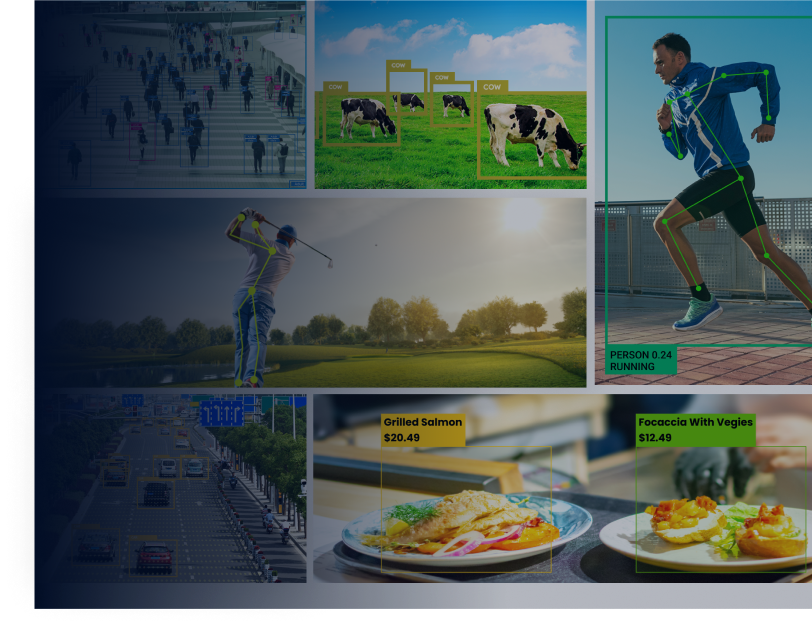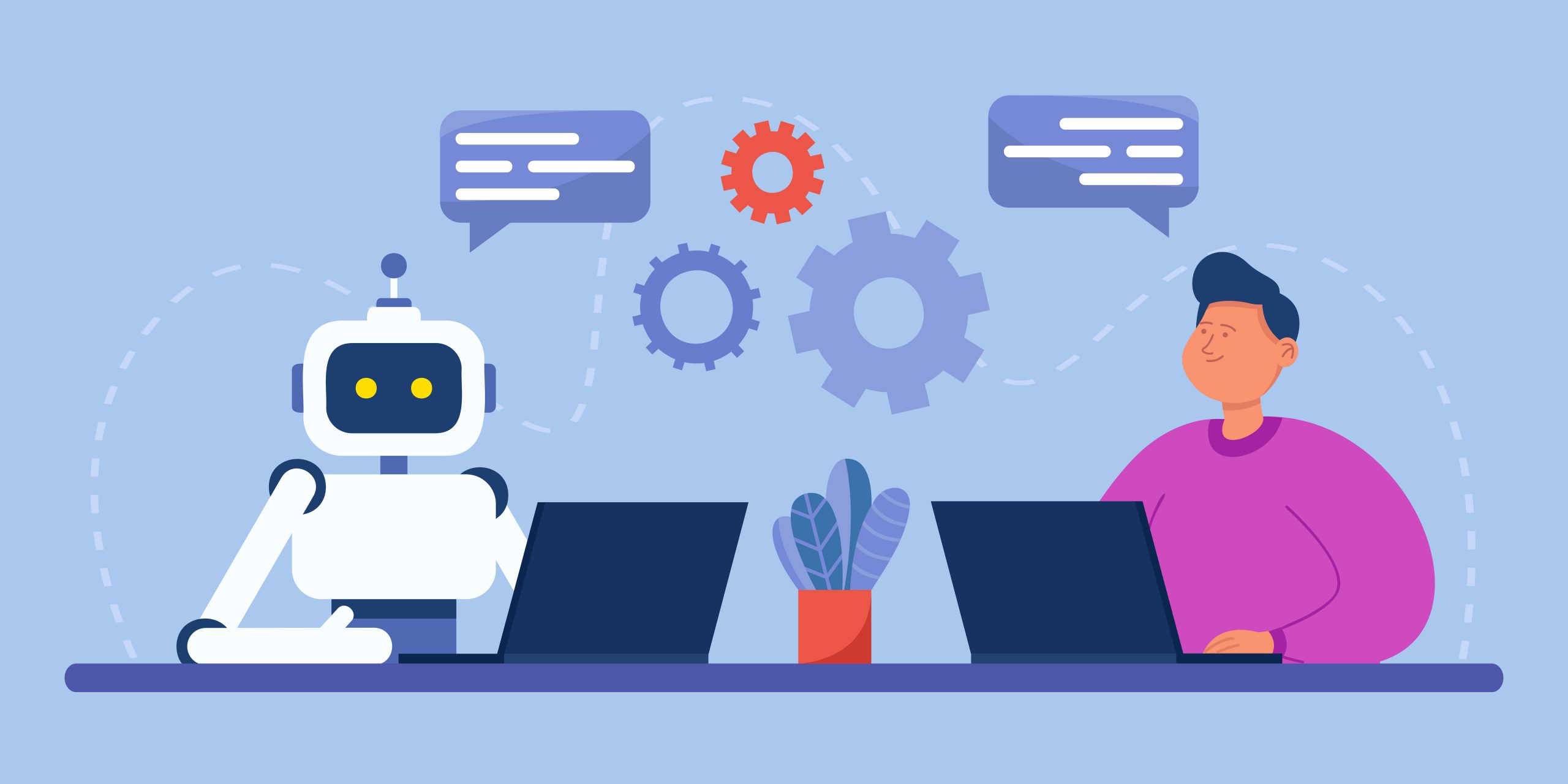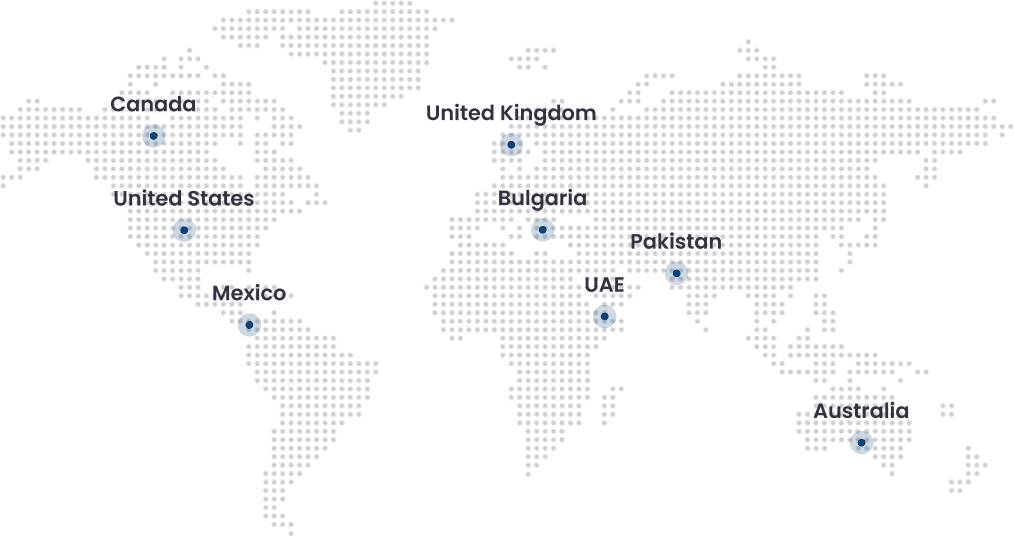Introduction
ChatGPT is like having a personal friend in the professional world. With OpenAI always rolling out new features, ChatGPT’s got your back in many ways: answering your questions, explaining difficult topics, brainstorming ideas, diving into spreadsheets, and even helping you improve your writing. It’s a super-versatile AI assistant that makes all sorts of tasks easier. All you need to know is how to use ChatGPT effectively, and it will boost productivity by handling your repetitive tasks, provide quick answers with its broad knowledge, and inspire creativity by suggesting new ideas. If you want to learn how to use it wisely, keep reading!
Getting Started with ChatGPT
Before learning how to use ChatGPT effectively, let’s start with the basics: how to access it. This information can still be useful even if you already know some details. Here’s how to get started with ChatGPT:
1. Accessing ChatGPT:
You can use ChatGPT in several ways:
- Web Interface: Go to the OpenAI website, log in, and start chatting with ChatGPT directly in your browser.
- Mobile App: Download the ChatGPT app for iOS or Android to use it on your phone. The app offers features like voice interaction.
- Platform Integration: Developers can integrate ChatGPT into their apps and services using APIs.
2. Creating an Account
To get started with ChatGPT:
- Visit the OpenAI website: Go to the ChatGPT section on OpenAI’s website.
- Sign Up: Click “Sign Up” and provide your email and password, or use Google or Microsoft to sign up.
- Verify your email. Check your email for a verification link from OpenAI and click it to verify your account.
- Log In: Return to the ChatGPT website and log in with your credentials.
3. Basic Interface Overview
When you log into ChatGPT, you’ll see:
- Input Box: Type your questions or prompts here and press “Enter” to send them.
- Chat History: On the left, you can scroll through previous chats to keep track of your conversation.
- Settings: Access settings in the upper right corner to adjust preferences or manage your account.
- Voice Interaction: Use the microphone icon in the mobile app or some web versions for voice input.
Familiarize yourself with these features to make the most of ChatGPT.

Interacting with ChatGPT
Interacting with ChatGPT is a lot like talking to a person. However, since it’s an AI assistant, being clear with your context and prompts is crucial. If your request isn’t specific, ChatGPT might miss some details or give an incomplete answer.
Don’t worry if this seems tricky—we’ve covered this topic in detail with examples to help you understand how to use ChatGPT. You’ll learn how to communicate clearly to get the best responses.
1. Starting a Conversation
- Open the Chat Interface: Launch the ChatGPT app or go to the web interface.
- Type your question or prompt: Enter your question or request in the input box at the bottom of the screen.
- Submit Your Input: Press “Enter” or click the send button to get a response from ChatGPT.
2. Types of Questions and Requests
ChatGPT can handle various types of queries, such as:
- Simple Questions: Ask for quick facts or information.
- What’s the weather today?
- Who won the last World Cup?
- Complex Requests: For detailed help, explanations, or writing tasks
- Help me draft an email to request a day off.
- Summarize the key points of ‘1984’ by George Orwell.
- Creative Tasks: Generate ideas, stories, or poems.
- Write a short story about a dragon and a knight.
- Suggest unique birthday gifts for a friend.
- Technical Assistance: Get help with coding or technical issues:
- How do I fix a syntax error in Python?
- Explain the difference between a list and a tuple in programming.
3. Follow-Up and Clarifications
If you need more information or the response isn’t clear,
- Reference the previous response: Mention what part you need more details on:
- Can you explain the weather forecast part more?
- Ask for examples: Request examples to clarify a concept:
- Can you show me an example of that email?
- Rephrase your question: Change your question or provide more details:
- I meant the weather in New York specifically.
- Request simplifications: Ask for a simpler explanation if needed.
- Can you summarize that in one sentence?
Tips for Using ChatGPT Effectively
We’ve covered how to craft effective prompts and queries for ChatGPT to get valuable content. To make the most of ChatGPT, follow these simple tips.
- Be clear and specific. Directly state what you need and include relevant keywords for better context.
- Specify the Format: If you have particular requirements for the response, such as a word count or format, be sure to mention them.
- Ask for Clarifications: If a response is unclear or lacks detail, request further examples or simpler explanations.
- Use Follow-Up Questions: Engage in a dialogue by asking follow-up questions to delve deeper into the topic.
- Experiment with prompts. If the initial response isn’t satisfactory, try rephrasing your question or approaching the topic from a different angle.
- Verify Information: Always double-check critical information from reliable sources, especially for professional or academic purposes.
- Provide Feedback: Share your feedback to help improve ChatGPT’s performance and accuracy.
- Be Creative: Explore various uses for ChatGPT, including brainstorming, content generation, and creative writing.
- Keep It Simple: Use straightforward language and avoid complex sentences to ensure your requests are easily understood.
- Explore Different Uses: ChatGPT can assist with a wide range of tasks, from drafting emails and summarizing articles to writing code and generating creative content.
Advanced Features of ChatGPT
ChatGPT includes innovative features that improve your experience and make it more useful for both personal and professional use. These tools deliver individualized responses and recognize the context of your inquiries.
- Contextual Understanding: ChatGPT can remember previous conversations, which helps it provide more relevant and natural interactions. This means it can build on past discussions and offer more informative responses based on a wide range of topics.
- Code Generation and Debugging: ChatGPT is great at generating code snippets in different programming languages. It can also help find and fix errors in your code, saving you time and making coding tasks easier.
- Creative Writing and Storytelling: ChatGPT excels in creative writing. It can create stories, poems, and other forms of text, and it can mimic different writing styles. This makes it useful for producing unique and varied content.
- Language Translation: ChatGPT can translate text between many languages. Its understanding of context helps it produce more accurate translations, making it a handy tool for communication across languages.
- Summarization: ChatGPT can quickly summarize long texts, providing shorter versions that highlight the key points. This is useful for research, reading comprehension, and gathering information efficiently.
- Question Answering: ChatGPT can answer complex and open-ended questions accurately. It provides detailed and informative responses, showcasing its broad knowledge.
- Problem-Solving and Reasoning: ChatGPT can analyze information and solve problems using logical reasoning. It helps with tasks that require critical thinking and decision-making.
- Personalization and Customization: ChatGPT can adapt to your preferences and needs, offering a personalized experience. It can be customized for different use cases, making it a versatile tool for various applications.
Troubleshooting common issues with ChatGPT
Sometimes, GPT might not work perfectly. Here’s a simple guide to help you fix common problems.
- Incorrect or Irrelevant Responses: If GPT gives you answers that don’t quite fit or seem off, it might be because the prompt is a bit unclear or vague. Try adding more details or context to your questions. And if the issue sticks around, consider rephrasing your question or double-checking the info from other sources.
- Limited or Outdated Knowledge: Remember that ChatGPT’s knowledge is based on its training data, which can be outdated. So, if you get info that’s not up-to-date, try providing more context or looking for the latest updates yourself.
- Unnatural or Incoherent Responses: If you find the responses strange or hard to follow, it could be that the question is too complex, or the AI model has its limitations. Simplifying or rephrasing your question and adding more context can help ChatGPT give you better responses.
- Technical Issues: If you’re running into technical hiccups, ensure your internet connection is stable and consider trying a different device or browser. If the issues persist, reach out to ChatGPT’s support team for assistance.
- Ethical Considerations: Keep ethics in mind when using ChatGPT. Steer clear of questions that might lead to harmful or discriminatory responses, and be sure to report any inappropriate content to the support team.
Conclusion
ChatGPT is a fantastic tool that can make your work and creative projects much easier. By using its features effectively, you can boost your productivity and spark your creativity. Whether you need help with emails, coming up with ideas, or solving problems, ChatGPT is here for you. Try different ways to ask questions and give feedback to get the best results. With these tips, you’ll be all set to use ChatGPT to simplify your tasks and work more efficiently.


Dawood is a digital marketing pro and AI/ML enthusiast. His blogs on Folio3 AI are a blend of marketing and tech brilliance. Dawood’s knack for making AI engaging for users sets his content apart, offering a unique and insightful take on the dynamic intersection of marketing and cutting-edge technology.