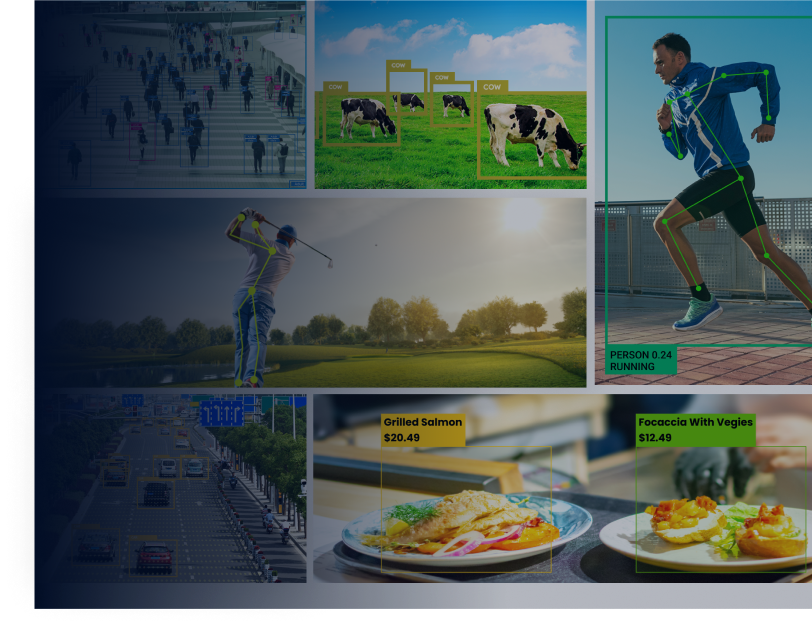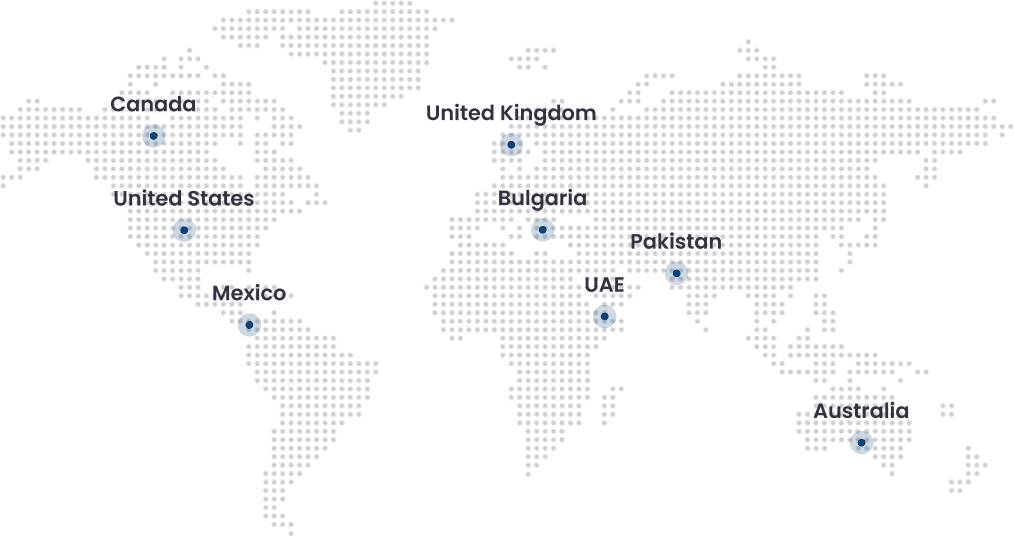Introduction:
Collaboration is crucial in today’s fast-paced work environment, where teams must collaborate seamlessly to achieve organizational goals. Effective collaboration promotes innovation, problem-solving, and efficient decision-making.
In this context, audio transcription software is a valuable tool that enhances collaboration by improving communication, productivity and optimizing Collaborative workflow.
This software converts spoken words into written text, ensuring accurate documentation and eliminating the risk of misinterpretation. It saves time by automating the transcription process, allowing professionals to focus on more critical tasks.
Additionally, transcriptions facilitate information sharing and retrieval, enabling seamless collaboration regardless of geographical barriers. An audio transcription software empowers teams to work more effectively and achieve better outcomes by enhancing communication, boosting productivity, and streamlining workflows.
The Power of Audio Transcription Software
An audio transcription software is a tool that converts spoken language into written text. Using advanced speech recognition technology, the software analyzes audio recordings and transcribes the spoken words accurately.

It employs algorithms that identify speech patterns, phonetics, and language structures, comparing them to linguistic models and grammar rules to generate written transcripts. The Team productivity software may also include features such as noise reduction algorithms to filter out background noise and speaker identification capabilities to distinguish between multiple speakers.
Audio transcription using a software provides a convenient and efficient way to document conversations, meetings, interviews, and other verbal content, benefiting various industries and professionals who require accurate and reliable written records of spoken language.
As far as its benefits are concerned, audio transcription software offers several benefits:
- It saves time by automating the transcription process, eliminating the need for manual transcription, which can be time-consuming.
- It ensures accuracy using advanced speech recognition technology and language models, resulting in precise and reliable transcriptions.
- Audio transcription software enhances accessibility by converting spoken language into written text, making searching, sharing, and referencing information easier.
This accessibility enables seamless collaboration, efficient information retrieval, and revisiting important details anytime. Overall, audio transcription services software streamlines workflows, improves productivity and enhances the efficiency of various industries and professionals who rely on accurate and accessible written records of spoken content.
Streamlining Communication and Documentation
An audio transcription software greatly facilitates clear and accurate communication within teams by eliminating the need for manual note-taking during meetings, interviews, and brainstorming sessions.
With the software in place, team members can focus on actively participating in discussions without the distraction of taking detailed notes. Instead, the software automatically transcribes the spoken content, ensuring that important points, ideas, and decisions are captured accurately. This eliminates the risk of missing crucial information or misinterpreting discussions.
Team members can refer to the transcriptions to clarify details, reinforce understanding, and maintain a clear conversation record. By removing the burden of manual note-taking, audio transcription software promotes more engaged and effective team communication, improving collaboration and productivity.
Furthermore, having searchable and shareable transcripts offers numerous benefits for reference and documentation purposes. Team members can easily search within transcripts to locate specific information, saving time and effort.
Sharing transcripts with colleagues ensures seamless collaboration and enables others to access important discussions and decisions. Transcripts also serve as a reliable and detailed record of meetings and interviews, making reviewing and referencing key points easier.
Overall, searchable and shareable transcripts enhance information retrieval, streamline documentation processes, and promote effective knowledge sharing within teams.

Boosting Productivity and Efficiency
An audio transcription software significantly improves productivity by saving time and effort. Instead of manually transcribing audio recordings, team members can rely on the software to swiftly convert spoken language into written text.
This automation eliminates the time-consuming task of transcribing, allowing individuals to allocate their time and energy to more important tasks. By freeing up valuable resources, productivity is enhanced, and deadlines can be met more efficiently.
One of the key advantages of audio transcription software is that it enables team members to focus on the conversation rather than being burdened by note-taking. During meetings, interviews, or brainstorming sessions, individuals can actively engage in discussions, contribute ideas, and collaborate effectively without the distraction of trying to capture every detail.
This leads to more meaningful and productive interactions, fostering innovation and better decision-making.
Moreover, reviewing and revisiting discussions easily through transcripts offers significant advantages. Transcripts provide a reliable record of conversations, ensuring that no critical information is missed or forgotten. Team members can refer back to the transcripts to clarify details, reinforce understanding, and maintain accuracy in their work.
This easy access to previous discussions allows for seamless continuity and enables individuals to pick up where they left off, saving time on reiterating or recapping previous conversations.
Additionally, transcripts serve as valuable documentation for future reference. They can be shared with team members who may not have been present during the original discussion, providing comprehensive information and ensuring everyone is on the same page.
The convenience of having accessible transcripts allows for efficient knowledge sharing, collaboration, and informed decision-making, ultimately contributing to increased productivity within the team and the organization as a whole.
Enhancing Collaboration Workflows
An audio transcription software offers significant value in various collaborative workflows, including project management, content creation, and research.
In project management, audio transcription software enhances collaboration by providing accurate transcripts of meetings and discussions. Project teams can refer back to the transcriptions to clarify project requirements, track action items, and ensure alignment among team members.
Transcripts also serve as a historical record, aiding in project documentation and post-project analysis.
For content creation, audio transcription software streamlines the process by converting recorded interviews or brainstorming sessions into written text.

Content creators can use the transcripts to extract quotes, identify key points, and structure content more efficiently. This accelerates the content creation process and accurately represents ideas and information.
In research, audio transcription software facilitates data analysis and qualitative research. Researchers can transcribe interviews, focus groups, or field notes, enabling easy access and exploration of the data.
Transcripts simplify the identification of themes, patterns, and key findings, leading to more robust research outcomes and insights.
Furthermore, an audio transcribing software enables effective collaboration for remote teams.
By providing accurate and accessible transcripts, it bridges the gap between geographical distance and time zone differences.
Remote team members can access and review the same information, ensuring alignment and minimizing miscommunication. Transcripts enable remote participants to actively engage in discussions, contribute ideas, and comprehensively understand the conversation.
This fosters collaboration, teamwork, and productivity regardless of physical location.
Audio transcription software is invaluable in collaborative workflows such as project management, content creation, and research.
Its ability to provide accurate and accessible transcripts enhances communication, supports documentation, and enables effective collaboration, particularly for remote teams.
Integration and Compatibility
An audio transcription software is designed to be compatible with a wide range of audio and video file formats, ensuring flexibility and accessibility for users. These software solutions support commonly used formats such as MP3, WAV, AIFF, AAC, and FLAC. They can analyze the audio content within these files and convert them into accurately written transcripts.
Furthermore, audio transcription software often offers integration options with popular collaboration and productivity tools, further streamlining workflows.
For example, it can integrate with project management platforms like Asana, Trello, or Jira, allowing users to directly attach and reference transcriptions within the project context. This ensures seamless collaboration and information sharing among team members.
In addition, integration with Collaborative transcription tools such as Slack or Microsoft Teams enables users to share transcripts with team members, facilitating easy access and discussion around the content.
This integration promotes efficient communication, allowing teams to refer to transcriptions during virtual meetings or asynchronous collaboration.
Moreover, audio transcription software can integrate with productivity suites like Microsoft Office or Google Workspace, enabling users to import transcriptions into documents, spreadsheets, or presentations directly. This eliminates the need for manual typing and ensures accurate transfer of information, saving time and effort.
Furthermore, transcription software may provide APIs (Application Programming Interfaces) that allow developers to build custom integrations with their own internal systems or proprietary Team collaboration tools.
This flexibility enables organizations to tailor the integration of audio transcription software to their specific workflows and requirements.
Moreover, the compatibility of audio transcription software with various audio and video file formats and its integration options with popular collaboration and productivity tools provides users with a seamless experience, streamline workflows, and enhance collaboration and productivity within teams.
Security and Confidentiality
When using audio transcription software, concerns about data security and confidentiality are understandable. Reputable software providers prioritize protecting user data and employ robust measures to ensure privacy.

Encryption is a critical aspect of data security. Trusted transcription software providers use strong encryption protocols to safeguard the transmission of audio files and transcripts. This encryption prevents unauthorized access and ensures that the data remains secure.
Data storage practices also play a crucial role. Reputable providers employ secure and encrypted storage systems to store audio files and transcripts. These storage systems are often hosted on secure servers with strict access controls, firewalls, and intrusion detection systems.
Regular backups and redundancy measures are implemented to prevent data loss.
User access control is another key aspect of data security. Reliable transcription software providers implement stringent access controls to limit access to user data.
Multi-factor authentication, strong password policies, and role-based access are commonly employed to ensure that only authorized individuals can access the data.
Additionally, reputable providers prioritize compliance with data protection regulations, such as GDPR (General Data Protection Regulation) or HIPAA (Health Insurance Portability and Accountability Act). They have robust privacy policies, clearly outlining how user data is handled and protected.
It is essential for users to carefully evaluate the security measures implemented by Audio to text conversion providers. Reviewing privacy policies and security certifications and assessing the provider’s track record can provide insights into their data security and confidentiality commitment.
Overall, trustworthy audio transcription software providers implement strong encryption protocols, secure data storage practices, and effective user access control measures to ensure data security and confidentiality.
Users can mitigate concerns and confidently utilize audio transcription software by selecting reputable providers and being vigilant about security practices.
Conclusion:
In today’s fast-paced work environment, collaboration is essential for achieving organizational goals. Audio transcription software is a valuable tool that enhances collaboration by improving communication, productivity, and workflow efficiency. Converting spoken language into written text ensures accurate documentation and eliminates the risk of misinterpretation.
An audio transcription software saves time by automating the transcription process, allowing professionals to focus on more critical tasks. It facilitates clear and accurate communication within teams by eliminating the need for manual note-taking during meetings, interviews, and brainstorming sessions.
Transcripts serve as a reliable record of conversations, facilitating information retrieval and ensuring seamless collaboration.
In conclusion, audio transcription software enhances collaboration, productivity, and efficiency in today’s fast-paced work environment. Its benefits in improving communication, streamlining workflows, and providing accurate documentation make it an invaluable tool for teams across industries.
FAQ Questions:
How does audio transcription software improve collaboration in team settings?
Audio transcription software facilitates clear communication by converting spoken language into written text, ensuring accurate and precise documentation of discussions.
This eliminates the need for manual note-taking during meetings, interviews, and brainstorming sessions, allowing team members to actively participate and focus on the conversation. The software automatically transcribes the spoken content, accurately capturing important points and decisions.
Additionally, the transcripts generated by the software are searchable and shareable, making it easy to locate specific information and share it with colleagues.
Can audio transcription software handle different accents and languages?
Modern audio transcription software has advanced capabilities to transcribe different accents and languages accurately. Using sophisticated speech recognition algorithms and language models, the software can adapt to various speech patterns, phonetics, and language structures.
Is audio transcription software suitable for remote teams?
Audio transcription software offers significant benefits for remote teams, enabling effective communication and collaboration regardless of location.
Here are some key advantages:
1. Clear and Accurate Communication:
Transcription software ensures clear and accurate communication by converting spoken language into written text. Remote team members can access and review transcripts, eliminating the risk of miscommunication or misunderstanding.
It provides a reliable record of discussions, ensuring that important information is captured accurately and can be referred to whenever needed.
2. Seamless Collaboration:
Transcripts are a common reference point for remote team members, enabling seamless collaboration. They provide a shared understanding of conversations, decisions, and action items, allowing team members to work together effectively.
Transcripts can be easily shared among team members, facilitating collaboration on projects and tasks.
3. Time Zone Flexibility:
Audio transcription software becomes invaluable with remote teams, often in different time zones. Transcripts allow team members to catch up on discussions and decisions during non-working hours. This eliminates the need for synchronous communication and enables team members to collaborate conveniently.
4. Accessibility and Inclusivity:
Transcription software enhances accessibility and inclusivity by providing written records of spoken content. It benefits team members with hearing impairments or language barriers, allowing them to participate and contribute to discussions fully. Additionally, transcripts can be translated into different languages, fostering inclusivity in multicultural teams.
5. Knowledge Retention and Onboarding:
Transcripts are valuable knowledge retention tools. They provide a documented history of discussions, allowing new team members to familiarize themselves with ongoing projects and past decisions quickly. This accelerates the onboarding process and ensures continuity within the team.