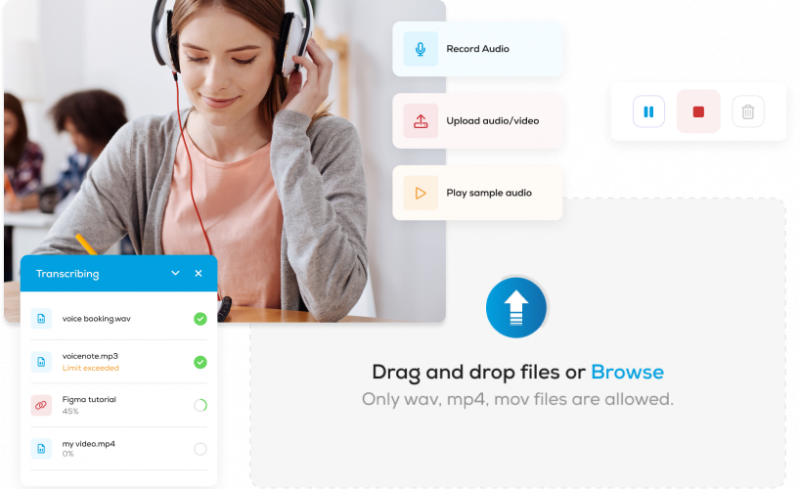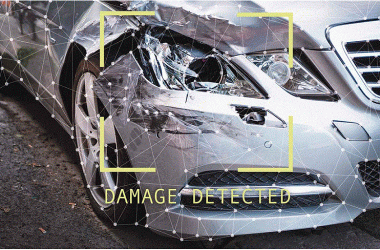With the increase in the need for quick and accurate transcription, dictation or speech-to-text software is gaining popularity. Many fields like writing, transcription, and accessibility are using this software to streamline workflows.
When it comes to identifying the best dictation software in 2024, there are certain aspects that need to be considered. These include innovative features, accuracy, broad platform compatibility, and pricing, among other things.
We have identified the best speech-to-text software in this blog, but our selections are not limited to just a few users. Everyone, from students needing dictation for notes to writers breaking through creative barriers and professionals optimizing productivity, can use these software.
What Is A Speech To Text [Dictation] Software?
Before we list down the top dictation software for you, here’s a quick overview of dictation software.
Dictation software, also known as speech-to-text software, is a technology that converts spoken words into text. It allows users to dictate text instead of typing it, making it an efficient and convenient way of transcribing audio files into written documents.
Dictation software is a similar type of speech recognition software that specifically focuses on converting spoken words into text. It can also be referred to as voice-to-text software, as it uses the user’s voice input to generate text output.
The best dictation software uses advanced algorithms and artificial intelligence to analyze and interpret spoken words. It takes into account factors such as the user’s accent, tone, and speed of speech to produce accurate transcriptions.
Some voice-to-text converters also offer voice training options, where users can train the software to recognize their voice for better accuracy.
Features of the Best Speech To Text [Dictation] Software
The best dictation software offers a variety of features to make the transcription process more efficient and accurate. Some key features to look for include:
- Accuracy: The most important feature is highly accurate speech recognition, which minimizes errors and misinterpretations.
- Offline functionality: The ability to work without an internet connection is crucial for some users, so if a speech-to-text software offers it, that should be preferred.
- Multiple languages: Support for a wide range of languages is valuable for diverse audiences and multilingual content creation.
- Customization: Options to adapt the software to your needs, including vocabulary lists, voice commands, and formatting preferences.
- Real-time transcription: Converting speech to text immediately is ideal for capturing fast-paced discussions or lectures.
- Integration: Seamless integration with other software like word processors, video editing tools, and conference platforms.
- Punctuation and formatting: Automatic or voice-controlled punctuation, capitalization, and formatting save time and effort.
- Voice commands: Ability to control the software and computer functions using your voice for hands-free operation.
- Additional features: Some software offers advanced features like speaker identification, noise cancellation, keyword search, and multi-speaker support.
- Free vs. Paid: Many free options exist, but paid software often offers higher accuracy, more features, and longer recording times.
Tips On How to Use a Voice Recognition Software
Here are some tips on how to use voice recognition software for speech-to-text conversion:
Before You Start
- Choose the right software: Consider your needs and budget when choosing software. Free options often have limitations, while paid options offer higher accuracy and more features.
- Install and update: Make sure you have the latest software version installed for optimal performance.
- Train your voice (if applicable): Some software allows you to train it to recognize your voice better, improving accuracy.
- Choose a quiet environment: Background noise can affect accuracy, so find a quiet place to dictate.
- Speak clearly and consistently: Enunciate each word clearly and avoid mumbling or speaking too fast.
- Use punctuation and formatting commands: Most software allows you to control punctuation and formatting with voice commands.
While Dictating
- Pause briefly between sentences: This helps the software distinguish between them.
- Correct errors immediately: Most software allows you to correct errors easily using your voice or keyboard.
- Use dictation for short bursts: Taking breaks helps maintain accuracy and prevents fatigue.
- Proofread your work: Even the best software makes mistakes, so always proofread your dictated text.
5 Best Speech To Text [Dictation] Software in 2024 [Free]
Here are our top five picks for the best free speech-to-text software available:
|
Software |
Features | Platforms | Pricing |
URL |
|
Converse Smartly |
Speech analysis, text analysis, summary generation, sentiment analysis, etc. |
Web |
Free & Paid |
|
|
Microsoft Dictate |
Real-time transcription, voice commands for formatting, punctuation and special characters support |
Windows (Microsoft Office 2013+) |
Free |
|
|
Google Docs Voice Typing |
Real-time transcription, voice commands for formatting and editing, over 100 view commands |
Web (Chrome) |
Free |
|
|
Otter |
Real-time transcription, collaboration features, speaker identification |
Android, iOS |
Free (limited minutes) & Paid |
|
|
Speechnotes |
Automatic capitalization, autosave, online tool, no installation required |
Web (Chrome) |
Free & Paid (premium) |
1) Converse Smartly
Created by Folio3, the primary goal of Converse Smartly is to increase the workflow efficiency of any organization. We included it in this list of the best speech recognition software because of its powerful and robust technology.
It can quickly and accurately convert any audio stream to text, including dialogue or discourse from team meetings, conferences, interviews, and seminars. It enables organizations and individuals to work faster and smarter with greater accuracy.
The app uses advanced speech recognition technology based on the IBM Watson Speech API and the Natural Language Processing ToolKit. It is one of the best speech-to-text software with natural voices. Top features of Converse Smartly include:
- Speech Analysis
- Text Analysis
- Summary Generation
- Sentiment Analysis
- Word Cloud Generation from Input Speech and Writing
- Key Entities and Themes Identification During Speech or Conversation
- Live Audio Transcription
- Multiple Speakers Detection
- Spot Keywords
2) Microsoft Dictate
Next on our list is Microsoft Dictate, a free add-in for Microsoft Office products that enables users to dictate text using their voice. This best voice recognition software uses Cortana, Microsoft’s virtual assistant, to convert spoken words into text in real time.
Once installed, you can access it through the “Dictation” tab in the top right of the Ribbon toolbar. The app supports voice commands for most standard operations, such as typing or editing text, moving the cursor to a new line, and adding punctuation manually or automatically. It supports over 60 languages and can be used in Word, PowerPoint, Outlook, and OneNote. Some key features of Microsoft Dictate include:
- Real-time Transcription
- Voice Commands to Format Text (e.g., Bold, Italics)
- Punctuation and Special Characters Support
Compatibility: Windows platform with Microsoft Office 2013 or later versions
Price: Free
Download URL: https://www.microsoft.com/en-us/garage/profiles/dictate/
3) Google Docs Voice Typing
Google Docs has now become an integral part of the lives of most content writers, especially if they are already using Google services.
If you use Google products such as Gmail and Google Drive and need an in-built, powerful, yet free dictation tool, consider using Google Docs or Google Slides and their Google Voice Typing tool.
It enables you to type using your voice and employ over 100 view commands meant explicitly for editing and formatting documents in any way you like. It includes making bullet points, changing the style of the text, and moving the cursor to different parts of the material.
To use Voice Typing through Google Docs, all you have to do is click on the “Tools” button and select “Voice Typing,” then allow Google access to your laptop or PC’s microphone.
Compatibility: Any Google Chrome-compatible device
Price: Free
URL: https://www.google.com/docs/about/
4) Otter
Otter can be used for taking notes and as a collaboration app that records and transcribes any audio source as long as the speech is coherent.
Common data sources include meetings, interviews, and other voice interactions with data processing in real-time. Created by AISense, Otter uses Ambient Voice Intelligence for some of the most brilliant and accurate speech recognition tools.
Transcriptions are available within minutes so that you can share them with your team almost immediately.
Compatibility: Android and iOS
Price: Free 600 minutes/month; $9.99 for 6,000 minutes/month
5) Speechnotes
Based on the Google speech-recognition engine, Speechnotes is a straightforward online tool for dictations and speech transcription. Since downloads, registrations, or installations are unnecessary to use Speechnotes, it is by far one of the more accessible dictation tools available on the internet.
Speechnotes is incredibly user-friendly—it automatically capitalizes the beginning of your sentence, autosaves your documents, and allows you to dictate and type simultaneously.
You can manage your documents in a multitude of ways. You can either send it out through email, print and file it, export it to Google Drive, or download the files onto your computer.
Compatibility: Any device with Google Chrome installed and a microphone
Price: Free with an option to donate and upgrade to premium
Best Speech To Text [Dictation] Apps for Apple Devices [Free]
6) Apple Dictation
Apple Dictation is one of the best free speech-to-text transcription software. Mac devices have this software built-in, and not only Mac but all Apple devices have it. Siri’s servers are used to process up to 30 seconds of voice at a time (make sure you’re connected to the internet).
The software is the ideal option for quickly writing your thoughts down. If you want to create longer content for your voice and you’ve upgraded your Mac’s operating system to version 10.9 or later, the better option would be Enhanced Dictation.
Apple Dictate helps you transcribe speech to text without an internet connection and is especially handy when faced with time constraints. With more than 70 voice commands, you can effectively control all your Mac’s actions, including typing, editing, and formatting for any document.
Compatibility: Mac
Price: Free (Get it from the Mac’s Apple Menu by going to System Preferences, then click on Keyboard, and go to Dictation)
7) Voice Texting Pro
Voice Texting Pro is a professional app built by Sparking Apps with a 4+ rating in the App Store. It requires iOS version 5.1.1 or later since the app works best on the iPhone 5.
Furthermore, much like most Apple software, it prioritizes User Interface (UI) above all else, making it effortless. All of its features are available from a single screen, and many in-app purchases are available, including voice texting and adding languages.
Compatibility: Mac/iOS Devices
Price: Free
URL: https://apps.apple.com/us/app/voice-to-text-pro-transcribe/id1206992685
Best Speech To Text [Dictation] Software for Windows in 2024 (Free + Paid)
8) Dragon Professional Individual
Dragon is by far the gold standard when it comes to speech recognition software, even today. Filled with several features and extensive customization capabilities, Dragon Professional Individual is, without question, the best speech-recognition software available in the industry.
It uses deep learning technology that allows the program to adapt to the user’s voice and environmental variations in real time. Dragon automatically adds frequently used words and phrases to an internal repository to minimize the number of corrections.
Furthermore, using the Smart Format Rules, users can easily configure how they want specific items (e.g., dates, phone numbers) to appear. The software’s advanced personalization features allow maximum flexibility coupled with efficiency and productivity.
You can also import or export custom lists for words, acronyms, and various business-specific terms. If that was not enough, you could configure custom voice commands to do the actions you do most often.
Moreover, you can quickly insert frequently used content (e.g., text, graphics) in documents and even create time-saving macros to automate multi-step tasks with simple voice commands.
Compatibility: Any device with Windows 7 and up
Price: $300
URL: https://www.nuance.com/dragon/business-solutions/dragon-professional-individual.html
9) Windows Dictation
If you want reliable voice-to-text software for Windows 10, you don’t need to look elsewhere. The new and improved dictation feature lets you capture all your thoughts and ideas using only your voice both quickly and accurately.
Furthermore, due to the deep integration between the app and Windows, Dictation works seamlessly with just about any text field in Windows 10. To start using the app, select a text field and press the “Windows + H” keys to launch the dictation toolbar.
To insert any particular letter, number, punctuation mark, or symbol, simply say their names (e.g., to enter $, say “dollar symbol” or “dollar sign”). Windows Dictation also supports numerous voice commands that allow you to select/edit text, move the cursor to a specified location, and more.
Compatibility: Any devices with Windows 8.1 and up
Price: Free
URL: https://support.microsoft.com/en-us/help/4042244/windows-10-use-dictation (for more details)
10) Braina Pro
Braina Pro is a personal virtual assistant with artificial intelligence as its backbone. The app can process over 100 languages, automate various computer tasks, and set alarms and reminders.
It can also serve as a dictionary and thesaurus with text-to-speech options.
Compatibility: Any device with Windows installed and a microphone
Price: $239
URL: https://www.brainasoft.com/braina/download.html
Best Speech Recognition Software for Windows 11 [Paid]
11) Dragon Naturally Speaking
Dragon Naturally Speaking is one of the highest-rated, best speech-to-text software available in the market, specifically if you want to integrate your program with Windows 11.
The app transcribes information from audio three times faster than regular typing software while boasting an accuracy rate of 99%.
Dragon Naturally Speaking instantly records all the words you speak on screen in real-time, and it comes with support for Windows touchscreen PCs.
Dragon Naturally Speaking Home edition is suitable for students, parents, and general at-home multitasking. The Professional version is for office use with greater speed and accuracy.
Pros
- It can edit the text in real time.
- You can use your voice for Google searches, organizing your calendar, and emailing friends and work colleagues at the same time.
- It is incredibly accurate.
- It provides excellent customer care.
- The website helps you learn how to use the app correctly.
- The software adapts to accents and dialects.
Cons
- It may occasionally collapse when integrating with Outlook.
- Certain combinations of voice messages and commands can be difficult for the system to understand.
Price
Dragon Naturally Speaking Professional version is available for Windows for a one-time payment of $500. The software offers a 30-day money-back guarantee.
12) e-Speaking
e-Speaking is a dictation software that is an optimal option for Windows 11 because it uses Microsoft’s speech application program, interface, and net framework.
The app allows you to control your computer using your voice. You can dictate documents, transcribe voice messages, document emails, and even read text out loud.
E-Speaking comes with multiple built-in functions that allow you to perform several tasks together. For example, you can access the internet and Excel while transcribing. The software is also customizable, as new commands can be added.
Pros
- It integrates well with Windows 11.
- It is customizable, and new commands can be added to meet your business operations.
- It offers tutorials and excellent customer support.
- The software is user-friendly and is an excellent option for users with disabilities.
Cons
- It is less accurate than other speech-to-text recognition software.
Price
e-Speaking is very affordable, as an upgrade license costs $14. The app also offers a 30-day free trial version.
13) Speechmatics
Speechmatics voice-to-text converter automates the transcription process using machine learning It can convert audio and video files into text that are saved on the system and translate them. It also uses commands for keyword searches to make going through translations more comprehensive. The software is also well-equipped to support a range of accents.
Pros
- It can comprehend multiple accents and languages.
- It has features like keyword searches and media captioning.
- It boasts both high speed and accuracy.
Cons
- It does not offer a free trial version.
- You have to manually confirm that your transcription is complete. It does not automatically inform you of a document’s completion.
- The documents created are all PDFs.
Price
- Speechmatics offers 600 minutes of free speech-to-text recognition, but it does not have a proper free trial.
- Speechmatics is available for $8.33 per month.
14) Microsoft Azure Speech to Text
Microsoft Azure Speech to Text is a cloud-based speech recognition software with high accuracy and speed. It can transcribe audio in real-time, making it an ideal choice for live events or conferences. The software also supports multiple languages and accents.
Pros
- It offers high accuracy and speed.
- It is cloud-based, allowing for easy access from anywhere.
- It supports multiple languages and accents.
- It can transcribe the audio in real-time for live events or conferences.
Cons
- The pricing can be expensive for small businesses.
- Some users may find the interface complicated.
Price
Microsoft Azure Speech to Text offers a pay-per-use pricing model, with options for both free and paid tiers. The paid tier starts at $1.40 per audio hour with a minimum monthly commitment of $10.
15) IBM Watson Speech to Text
IBM Watson Speech to Text is a highly advanced, cloud-based speech recognition software with powerful AI capabilities. It can accurately transcribe audio and video files in real time while offering customization options for different industries and use cases. The software also has multilingual support for over 40 languages.
Folio3’s Converse Smartly is based on IBM Watson Speech API, which makes it a preferred choice for businesses looking for a customizable and efficient speech-to-text solution.
Pros
- It offers high accuracy rates with advanced AI technology.
- It can handle multiple speakers and distinguish between them.
- It offers customization options for different industries and terminology.
- It can transcribe in over 40 languages.
Cons
- The software can be expensive for small businesses or individuals.
- The setup process may require some technical knowledge.
Price
IBM Watson Speech to Text offers a free trial with limited features. After that, pricing starts at $0.02 per minute for standard use and can go up to $0.08 per minute for advanced features and customizations. Enterprise-level pricing is also available upon request.
Best Speech Recognition Software To Download For Windows 10 [Free]
16) Windows Speech Recognition (WSR)
Windows Speech Recognition (WSR) is a Windows-specific software designed for speech recognition, particularly optimized for Windows 10. While it’s generally regarded as good but not exceptional, it competes with Google Docs Voice Typing in functionality and effectiveness.
Advantages of WSR include seamless integration with Windows, offering automation features like computer control and text editing capabilities. Users can manipulate computer functions such as sleep or shutdown directly through the software. Additionally, it provides options for real-time text editing, allowing users to correct mistakes as they dictate.
However, WSR falls short in terms of accuracy compared to some other speech recognition software options. It’s not the most precise tool available, and its compatibility is limited to Windows operating systems, lacking cross-platform support.
WSR’s standout feature is its ability to exert comprehensive control over the computer while dictating and editing text, all at no additional cost to the user. Despite its limitations, its tight integration with Windows and its free-of-cost nature make it a viable option for many users within the Windows ecosystem.
17) Temi
Temi is a tool used for speech-to-text transcription and is a highly advanced version of speech recognition software. You have to upload a file, be it audio or video, and it transcribes it in under five minutes.
Eventually, the files can be stored in MS Word or PDF formats that belong to Windows and can even be emailed. A unique point of Temi is that it was built by speech recognition experts who are also machine learning masters.
The transcription tool simplifies speech-to-text for its users, who can effortlessly adjust the sound and speed of playback, skip any part if needed, and add timestamps.
Despite the benefits of Temi, the quality of the transcription depends on the sound quality of the uploaded file. The better the sound quality, the more accurate the results.
Additionally, if files are too large, it may take a lot of time to transcribe and cross the five-minute set benchmark. It also has difficulty understanding different accents.
There is a little cost attached if there is a need for the whole software, though multiple shorter trial versions are available for free. Journalists, bloggers, podcasters, and authors can best use this tool for their field of work.
18) Microsoft Bing Speech API
The Microsoft API offers powerful speech-to-text capabilities, enabling real-time transcription and command execution. It excels in accuracy and ease of use, supporting multiple languages and integration across various platforms through REST APIs and Client Libraries.
While it’s highly accurate and affordable, it’s most effective in continuous real-time usage. It’s ideal for scenarios requiring conversion, dictation, or interactive participation. Also, for voice-to-text software, Microsoft API stands out as one of the best options.
19) Kaldi
Kaldi is a free speech-to-text software for Windows and Linux operating systems and is available under the Apache License. The software was developed at Johns Hopkins University and was meant to offer high-quality speech recognition solutions for multiple languages and domains.
It’s one of the few speech-to-text software that is fully supported by leading technologies, including deep neural networks. Kaldi comes with full support for general linear algebra, as well as, offers an extensible design for feature-space discriminative training.
The code of the software was released in 2014, and since then, the platform has been known for its intuitive interface and highest-quality standard for speech-to-text conversion.
20) Simon
Simon is a versatile and customizable speech recognition software for Windows and Linux, offering high accuracy across all major dialects and languages. It utilizes KDE libraries, HTK, and CMU SPHINX, enabling automation and control of computers through voice commands.
It’s open-source, free, and ideal for disabled individuals, with the capability to control various applications and software beyond just transcription.
21) Verbit
Verbit is an AI-powered transcription and captioning software designed for enterprises and educational institutions. It utilizes advanced speech models and AI algorithms to enhance accuracy and suppress background noise, accommodating various accents.
It also offers features like real-time collaboration, automated transcription, and integration with various video conferencing platforms. Verbit is subscription-based, suitable for high-volume usage and accurately translating large amounts of data.
22) Speech Texter (Web Chrome, Android)
Speech Texter is a speech recognition software available as an extension for Google Chrome and an app on the Google Play Store. It supports over 60 languages and allows users to dictate text in real time, with options for voice commands for punctuation and formatting.
The app also offers offline mode, making it convenient for use without internet access. Its simple user interface and accuracy make it a popular choice for mobile and web-based speech-to-text transcription needs. However, the free version has limited features.
Moreover, upgrading to the premium version requires a subscription fee. Overall, Speech Texter is a convenient option for on-the-go users who need quick and accurate speech-to-text conversion.
23) Vocola3
Vocola3 is a free voice command and speech recognition software designed for Windows. It utilizes simple voice commands to perform various tasks like launching applications, navigating websites, and controlling the computer’s mouse and keyboard.
It also has a built-in scripting language that allows users to create custom voice commands for specific actions. Its intuitive interface and high accuracy make it a popular choice for individuals with disabilities or those looking for hands-free control of their computer.
Additionally, Vocola3 has a large community of users who share custom commands and provide support for troubleshooting and expanding the software’s capabilities. It is an excellent option for those looking for customizable and efficient speech recognition software.
Best Dictation Apps for Android [Free Trial]
24) Gboard Voice Typing
Gboard by Google offers robust speech recognition capabilities, making it one of the best free speech-to-text software available. It includes features like glide typing, one-handed mode, and Voice Typing for dictating emails, texts, and more.
Users can tap the microphone icon to start dictation, manually correct errors, and even replace words by speaking the new word. Gboard supports multiple languages and can be used offline.
Price: Free
URL: https://support.google.com/gboard/answer/2781851?co=GENIE.Platform%3DAndroid&hl=en
25) Dragon Anywhere
Dragon Anywhere is a popular speech-to-text app available for Android, iOS, transcription software, Mac, and Windows devices. It offers highly accurate real-time transcription, voice commands for formatting and punctuation, and the ability to create custom vocabulary lists.
Dragon Anywhere syncs their dictation across multiple devices for seamless usage. While the app requires a subscription after the 7-day free trial, it’s an excellent option for those looking for advanced speech recognition capabilities.
Compatibility: Android, iOS | Features: Dictation, sync with Dragon Professional and cloud services
Price: 7-day free trial; 12 months @ $149.99/year; 1 month @ $14.99/month
URL: https://play.google.com/store/apps/details?id=com.nuance.dragonanywhere&hl=en&gl=US&pli=1
26) English Voice Typing Keyboard
English Voice Typing keyboard – Voice to Text is a high-accuracy voice-to-text converter, perfect for busy professionals and visually impaired individuals. It boosts confidence in spoken English by offering alternative suggestions and clarifications.
Updates bring new features like aesthetic wallpapers, stickers, and emojis. Multilingual communication with clients or international students or businesspeople is easy with it.
Price: Free
27) E-Dictate
E-Dictate is a reliable and secure Android app for voice-to-text conversion, offering intuitive speech recognition in multiple languages. It allows for dictation, conversion of MP3 files to text, and easy sharing via email or messaging apps.
It caters to various users, including bloggers, writers, drivers, runners, and visually impaired individuals. The app improves accuracy over time as AI learns the user’s voice.
It’s ideal for writing long or short texts, editing, sharing, and printing with a high accuracy exceeding 96%.
For Desktops or Laptops: https://dictate.pro
For Android: https://play.google.com/store/apps/details?id=rs.edukom.diktat
The Best Speech To Text [Dictation] Software for You!
Whether you’re looking for hands-free control of your computer or need assistance with transcribing long documents, there is a dictation app that suits your needs. All you need to do is compare the best software for speech to text conversion from this list and click the URL of the one that fits your needs.
Don’t forget to take advantage of the free and trial dictation apps and see how they can improve your productivity, accessibility, and efficiency. With options for multiple devices and languages, you’ll never have to worry about typing out long documents or emails again!
FAQs:
Is Speech-To-Text technology available on Microsoft Word?
Yes, dictation technology is available for Microsoft Word independently and as a part of Windows 10. Just press the Windows + H keys to launch the toolbar and start speaking. Here’s how you can activate the dictation feature if you are an Office 365 subscriber: https://support.office.com/en-us/article/dictate-your-documents-d4fd296e-8f15-4168-afec-1f95b13a6408.
What is the Best Voice Recognition Software for Mac?
The best speech-to-text software for Mac systems is the built-in Apple Dictation software. It is also one of the best text-to-speech software with natural voices.
Is Dragon the Best Dictation Software?
Dragon is considered to be one of the best dictation software available, as it offers highly accurate real-time transcription and advanced features such as custom vocabulary lists.

Dawood is a digital marketing pro and AI/ML enthusiast. His blogs on Folio3 AI are a blend of marketing and tech brilliance. Dawood’s knack for making AI engaging for users sets his content apart, offering a unique and insightful take on the dynamic intersection of marketing and cutting-edge technology.