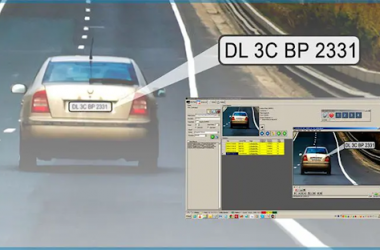In the competitive market 2024, high-quality videos are important for drawing in viewers and projecting a brand’s personality through originality, attractive visuals, and compelling audio.The use of AI has significantly altered the video production sector by automating and expediting processes. With the release of the best AI video generator, anyone can produce professional-looking videos with ease, without the need for expensive gear or specialized skills.
Now, with only a single prompt, producing an excellent video that used to take a lot of time and money can be accomplished quickly. For example, “Create a motivational fitness video for beginners, showcasing bodyweight exercises at home with upbeat music.”
Consequently, AI-generated videos are spreading more widely for various applications, including marketing, teaching, and training. They also have several other advantages over traditional videos, including reduced production costs, faster turnaround times, and the ability to create multilingual videos.
However, deciding which one is the best is often tricky. This blog post will guide you through the key factors to consider when choosing the best AI video generator.
Understanding Your Business Video Production Needs
Video generators have undoubtedly restructured the entire workflow of how a good video looks by automatically combining visuals and effects just by understanding the prompt. However, individual perception is still required so that the video’s end result aligns with the ultimate goal.
Therefore, it’s important to know what value your business holds. Is it a startup that wants to showcase products or a valuable brand that wants to let its customers know about new releases?
A company needs to decide what kind of videos it wants to make, such as explainer videos, social media posts, or promotional films, and what kind of images it wants to use. Another thing to think about is how much control and customization you want over your videos—various AI video generators offer different levels of modification. Below is an overview of video content creation and how to incorporate it into your business’s plan.
1. Text Input
Text input is the most common way to create videos using AI video generators. You simply provide a script or prompt, and the software generates visuals and audio accordingly. Some video generators also offer customization options for fonts, text animations, and layouts. This is suitable for businesses that want to quickly create short promotional videos or social media content.
2. AI Processing
Powerful machine learning models take center stage. These models are trained on massive amounts of video data, including images, videos, and text. They use this knowledge to understand the intent and meaning behind your text input.
3. Video Generation
Here’s where the magic happens! The AI translates your text into a visual sequence. This might involve generating realistic video footage with characters acting out your script or creating animation based on your descriptions. Some AI video generators can even synthesize speech to make a voiceover that matches the on-screen action.
4. Customization
Many AI video generators allow you to customize the output. You can choose the video’s style, characters, and even the background music. Some video generators offer options for adding logos, text overlays, and other branding elements.
Picking the Perfect Tool – What Makes the Best AI Video Generator?
Video has become paramount in our digital age. However, producing high-quality videos requires money and effort. Therefore, the best AI video generator helps businesses create compelling content and meet their marketing objectives. But how do you pick the ideal one for your requirements?
1. Quality of Output
The main consideration should be the quality of the output. Look for an AI video generator that produces realistic-looking, high-definition videos with effortless transitions.
2. Ease of Use
The simplicity of the interface is another important consideration. A user-friendly interface is essential for the best AI video generator so anyone can easily generate videos, even without specific training or talent.
3. Customization Options
An AI video generator can provide a very different amount of customization. Some might simply let you make small changes to the look of the video, but others give you many options when it comes to changing the backdrops, characters, and music. Think about what your business specifically needs and how much control you want over the finished project.
4. Cost
The cost of AI video generators varies, so it’s important to take that into account while selecting the right one for you. While some might only provide pay-per-video options, others might demand a yearly or monthly subscription. To ascertain which option offers the most return on your investment, it is imperative that you assess the features and benefits each one has to offer.
5. Customer Support
Finally, but equally important, consider the AI video generator’s customer service. Search for ones that offer comprehensive documentation, prompt customer care, and a community forum where you can post queries and receive help from other users.
Top 7 Best AI Video Generator
The landscape of video creation has shifted dramatically. AI video generators have become powerful allies, enabling anyone to craft professional-looking videos without expensive equipment or extensive editing expertise.
However, selecting the ideal tool can feel daunting, with so many options available. Fear not! Here’s an introduction to the top 7 AI video generators, highlighting their unique strengths to help you find the perfect match for your project.
1. Synthesia: The Master of Realistic Avatars
Picture realistic AI-generated human actors reading your screenplay with their expressions and movements. This is made possible with Synthesia, which is perfect for explainer videos and presentations that call for a human touch.
Although it is excellent at producing lifelike avatars, there aren’t many options for customizing the settings and background of videos. Furthermore, using high-resolution movies frequently may be costly.
2. InVideo: The Social Media & Content Marketing Champion
This AI video generator is best suited for beginners and experienced creators as it provides
a user-friendly design. You can easily create captivating social media content, marketing explainers, and product demos with its drag-and-drop editing and extensive library of stock footage and video templates.
However, some styles of InVideo images can be limited, and its capabilities are more basic than those of some of its competitors.
3. Pictory: The King of AI Video Summaries
It has become easier now to make long-form content, such as lectures or webinars, to repurpose. Pictory is unmatched when it comes to taking the salient features and images from pre-existing videos and condensing them into more concise and visually appealing summaries.
Pictory does not provide AI video creation from the start, but it is excellent at summarizing existing content. Beyond highlights and summaries, editing options are also restricted.
4. Lumen5: The Ease-of-Use Emperor
Lumen5 is your emperor if you’re new to video editing. Its user-friendly and simple design makes video creation a breeze. The process is further simplified by integration with content production tools such as Canva and Google Docs.
However, its creative potential is constrained by little control over the final video output and a concentration on producing social media video snippets from text articles.
5. DeepBrain AI: The Realistic Human Avatar Contender
Want AI avatars that are as realistic as Synthesia but better? AI startup DeepBrain enters the fray. It’s a fascinating option because it offers realistic facial emotions and allows you to modify the avatar’s appearance and surroundings.
Pricing can get complicated with tiered subscriptions based on video duration and definition. Furthermore, compared to certain competitors, the range of video templates and editing choices is quite limited.
6. Veed.io: The Social Media Video Maestro
Veed.io is aware of the influence that interesting social media material can have. Social media creators are delighted with features like text overlays, animated components, and social media integrations.
Although it provides basic AI-powered capabilities for resizing, editing, and adding captions, it is not capable of handling complex video changes or producing videos entirely from scratch using AI generation. The export options and video length are restricted on the free plan as well.
7. Designs AI: The Multi-Purpose Multitasker
AI design goes beyond simply creating videos. Consider it the Swiss Army Knife of creativity, including tools for creating websites, social media content, and graphic design.
While some basic capabilities are provided, they might not be as sophisticated as those in specialized AI video creator programs. Video creation is a secondary capability, with the main focus being on a general design suite.
Comparison of AI Video Generator Tools
Navigating the world of AI video generators can be overwhelming, especially as technology continues to evolve rapidly. The tools mentioned above serve unique needs, from creating lifelike avatars to summarizing long-form content into engaging summaries.
An AI video generator is available whether you’re a seasoned creator looking to streamline your workflow or a beginner eager to try video creation. In the following comparison, we’ll examine each tool’s strengths, weaknesses, and ideal use cases to help you make an informed decision tailored to your specific project requirements.
| Tool | Key Features | Limitations | Pricing |
|---|---|---|---|
| Synthesia | – Incredibly realistic – ideal for explainer videos – Delivers natural expressions. |
Limited control over video backgrounds and settings | Varies (Free trial available, Paid plans based on video length, resolution, and number of characters) |
| InVideo | – Drag-and-drop editing – Vast library of video templates – Perfect for social media content |
Limited control over the style of AI-generated visuals | The free plan (Limited features) and paid tiers unlock more features and exports. |
| Pictory | – Specializes in extracting key points – Creates engaging summaries-Ideal for repurposing long-form content |
Limited editing capabilities outside of summaries and highlights | Free plan (Limited features), Paid tiers unlock more features and export options |
| Lumen5 | – Simple and user-friendly interface – No prior video editing experience – Integrates with platforms like Google Docs and Canva |
Limited control over the final video output | Free plan (Limited features, watermarks) and paid tiers unlock more features and export options. |
| DeepBrain AI | – Offers realistic AI avatars – Lifelike facial expressions – More customization of avatar appearance and backgrounds |
The selection of video templates and editing options is limited | Varies (Free trial available, Paid plans based on video length, resolution, and features) |
| Veed.io | – Create engaging social media videos – Features include text overlays, animated elements, social media integrations – Offers basic AI-powered tools for video editing, |
Limited capabilities for complex video edits or creating videos from scratch using AI generation | Free plan (Limited features, watermarks), Paid tiers unlock more features and export options |
| Designs AI | – Multi-purpose design suite offering tools for graphic design. – Features social media content creation and website building – Includes basic AI video generation features |
AI video generation features may not be as advanced as some dedicated AI video generator tools. | Free plan (Limited features) and paid tiers unlock more features and export options. |
What’s the Best AI Video Maker?
If you still don’t understand which platform to pick and start practicing, Synthesia is a high-quality AI video generator that stands out from the rest. Its era is high-quality when it comes to producing human avatars that closely mimic real human expressions and movements.
Its functionality to produce extraordinarily sensible avatars makes it a top choice for developing explainer films, shows, and academic content. The platform makes use of superior AI to supply natural motion and facial expressions, ensuring the avatars interact sensibly.
This makes Synthesia mainly powerful for organizations and educators trying to create attractive and comprehensible content material. Despite these concerns, synthesis strengths in generating splendid, realistic video content.
Conclusion
In conclusion, AI video-generating tools are invaluable resources for any content producer or company owner wishing to quickly and effectively produce interesting and polished videos. With so many possibilities at your disposal, selecting the ideal tool requires careful consideration of your unique requirements and goals. AI video generation may significantly improve both the quality and efficiency of your content creation process, regardless of your level of experience as a video developer.

Dawood is a digital marketing pro and AI/ML enthusiast. His blogs on Folio3 AI are a blend of marketing and tech brilliance. Dawood’s knack for making AI engaging for users sets his content apart, offering a unique and insightful take on the dynamic intersection of marketing and cutting-edge technology.