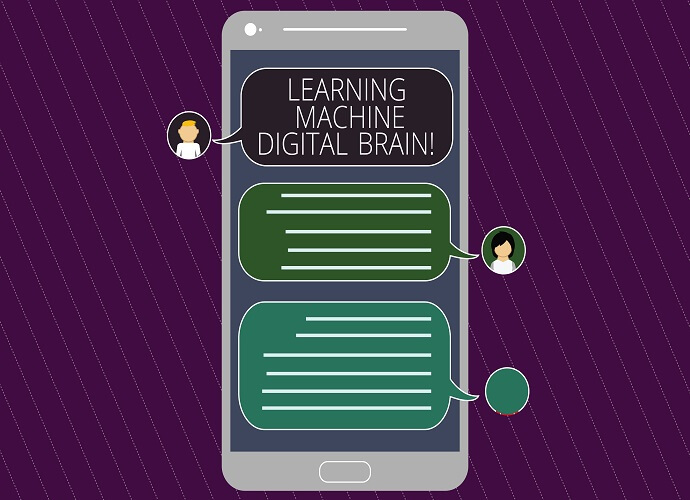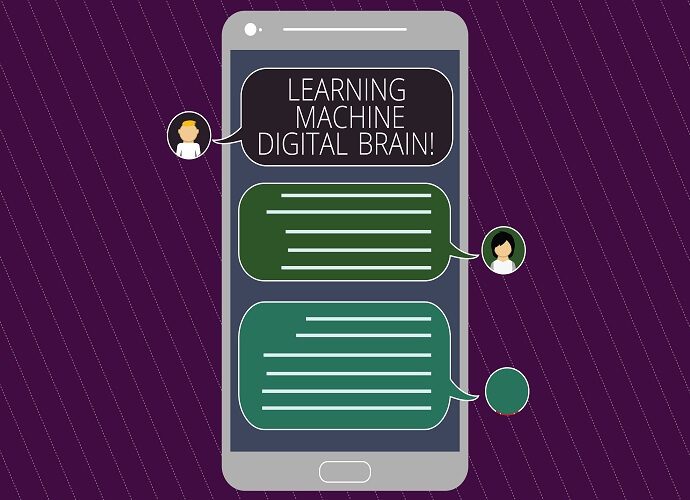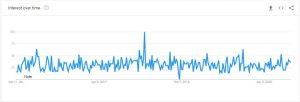Discord Text to Speech - How to Text to Speech on Discord Bot
Discord text to speech bot works with almost every digital device. Learn how to use text to speech discord service on desktop, mobile, mac apps.

Text to Speech discord bot works with almost every digital device, including smartphones, computers, and tablets. Almost all types of text can be read aloud, such as text, pdf, and Word documents. When you don't have a mic.
A bot is for your enjoyment to speak in voice channels or mess around. It is very helpful in daily life especially for children who struggle with reading or decoding, TTS tools have different features one of its features highlights the words when they are pronounced loud. Another technology TTS has is OCR, which enables TTS tools to read from the images.
Start Gowing with Folio3 AI Today.
We are the Pioneers in the Google Speech to Text - Do you want to become a pioneer yourself ? Get In TouchConverse Smartly - Your Free Speech to Text Software
“Time is everything” and converse smartly is one application that helps you to save your precious time.
Converse smartly is a smart solution to convert speech into text. A powerful tool that helps individuals and organizations to work much faster in an efficient way while increasing accuracy. This application is capable enough to understand or analyze the words or sentences from conferences, seminars, interviews, and team meetings.
Folio3 uses the latest speech recognition technology to provide a preeminent online speech recognition tool for the best and accurate results. Some built-in tools are also used simultaneously to increase the overall user`s productivity, efficiency, and ease of completing tasks.
The Technology Behind Converse Smartly® - Free Speech to Text Software
Converse Smartly (CS) is developed by the experienced and expert development team of folio3, which demonstrates the capabilities and skillset of its team members in the fast-growing fields of NLP and machine learning.
Converse smartly is an advanced software for speech recognition. It is built by using the most advanced technologies currently available including IBM Watson API, Microsoft Azure, Google Speech-to-Text API, and Amazon AWS together with Python's Natural Language Toolkit, applying the magical processing at the front end (User Interface) using Facebook's ReactJs and JavaScript. Java's Spring-boot framework is used for the back end processing of converse smartly.
Converse Smartly – Your Efficient Speech-Enabled Notepad
Typing long documents has never been an easy task and there always remain chances of typos, and human errors, which may ruin the quality of the document. Not to forget, such long assignments and documents are also much exhausting and even annoying at times. Folio3 provides smart solution for efficient and enhanced operations with its Converse Smartly tool, which not only saves your typing hours but also reduces the chance of errors with great accuracy.
Converse Smartly is a perfect solution for People who do not like typing or find typing a stressful task. It is a smart talk to speech solution that does not only increase the convenience to its users but also remove the need for typing long assignment and documents. It brings flexibility in working at offices or even outside the offices, decrease the document turnaround time, lessen typing errors. Get yourself free from the typing hassle with this efficient speech to text software!
How to Use Discord Text to Speech on the Desktop App
Discord Text to speech is a fun method to get your message to deliver while chatting. On text to speech discord bot, one can activate the text-to-speech option by using a simple slash command at the start of your message.
First, check your current user settings if the feature is disabled, then you must need to enable the feature.
Here's how to text to speech discord on the desktop app:
You must have to enable the discord text to speech feature before using it, and for that, you need to do two things
Open Discord on your PC or MAC, and then hit the gear icon at the bottom-left, adjacent to your username.
Your settings will get open. Click "Notifications" at the sidebar on the left.
Find the "Text-to-Speech Notifications" on the page, choose either "For current selected channel" or "For all channels". The option "For currently selected channel" will restrict the feature to the currently open channel while choosing “For all channels" will allow you to hear every text to speech message in every channel and server.
Now in the sidebar, click "Text & Images".
Scroll down to "Allow playback & usage of the /tts command" and toggle on the switch next to it.
Finally, Discord Text-to-speech is enabled now.
It is a simple process to hear your message aloud when the TTS feature has been enabled once.
Open Discord and send a voice message in any channel you want.
Type "/tts" followed by a space, and then type your message.
Send the message.
The slash command will not appear anymore in your message, but all the users will hear your message aloud in the channel you have sent a message by a voice bot.
Text to speech discord bot was initially designed for gamers, but later on, it is used for everybody who belongs to different fields. Now people who use text to speech discord know how fun and useful it is, but at the same time, you can face some issues, that could be an accessibility issue or language barrier. Discord has multiple text and voice channels, and you can turn on the voice capabilities whenever you want by using text to speech feature. Let’s see how can we enable it and ensure that it is working fine.
Step 1: Go to Discord’s settings
Open up your Discord app. You will see a gear icon at the bottom of the discord window just next to the headset icon – it is a discord setting tool. Click on the icon to open a sidebar on the left, it has all the Discord settings.
Step 2: Search the text-to-speech feature
There are several sections in the setting menu find the section named "App settings" and go to the option Text and images select it. this is a section from where you can manage the look of your chats for any specific channel. Scroll down and find the option text-to-speech.
Step 3: Enable the TTS function
Once you find the option Text to speech, which says Allow usage and playback of /tts command, enable that toggle button. Now you can use the discord text to speech feature whenever you want.
Discord provides the easiest TTS process. Go to any channel of your choice and type "/tts" followed by a space at the starting of your message and hit the enter key. Once you clicked the enter key you will see a message without the /tts command, however, the command is activated and everybody in the channel can hear your message out loud.
Step 4: Enable channel notifications as necessary
Notification is one of the most important things. Go to the app settings section in setting and find the option notifications. Select it, and you can see a different kind of alerts, scroll down till you find the option TTS notifications and enables it
Here you will have three options that you can choose from:
For all channels: By turning on this option, everyone in all the channels across the entire server you are part of can hears your message aloud. People do not have to use the command “/tts”, your message will automatically hear aloud by the voice bot. this is a very basic setting, but it is quite useful for people who cannot see.
For the currently selected channel: This option will let you have control over the channels. The users in the channel you are currently using will be able to hear the message aloud,
Regardless of if they use the /tts command or not. This will be very handy and useful if you are busy working on other things on your computer and still do not want to miss the channel conversation; this will help you in reading out aloud while you can focus on different things as well.
Never: Text will not convert into speech, not even by using the “//tts” command. Everything will remain silent. It is good to use when you want to stop spammers.
You do not have to choose any of these options. It is important for two reasons: First, you do not only want to hear your message only but all messages on the channel. Second, it is good to remember that people can switch off TTS capabilities for Discord if they want.
How to Use Text to Speech Discord on Mac
Let's see How to Enable discord Text to Speech on Discord on Mac.
There are two ways you can turn on the TTS feature. You can enable the feature for all of your channels or only for a current channel you are using
Open the Discord app on your Mac
At the bottom-left of the screen there is a gear icon, click that icon.
Click Notifications on the left.
Scroll down to Text-to-Speech Notifications.
Select For all channels or for the currently selected channel to allow users to hear your message as per your preference. (select Never option, To turn the feature off)
By configuring these settings, you will be able to hear your messages and audio messages from all the channels you are part of or only current channels you are opened, depending on the option you have selected.
click Text & Images
Toggle on the switch next to Allow playback & usage of the /tts command.
You can use this feature right away as you enabled the feature by typing the a /tts command at the start of your text. Do not forget to enter the space between the command and your message.
Other members of the channel won’t be able to hear the audio if their TTS feature is turned off, however they can see the text.
Open Discord and go to the channel where you want to send a message.
Type: /tts at the start of your message to read it aloud
Hit the enter key. The message will appear without the slash command. A text to speech bot will read your message aloud, along with “Username said.
Use the /tts slash command whenever you want to send an audio message.
How to Turn off/Disable/Mute Text to Speech Discord
Sometimes it gets frustrating to hear the messages aloud when you are not interested in the conversation or may have other tasks on which you have to concentrate. So, maybe at some point you just want to mute all text-to-speech messages, you can do so from the Discord user settings menu.
Method one: notification settings & server-wide mute
Go to the User Settings
Go to the Notifications section
Find the option Text-to-Speech
Never: the option “never” will not convert the text into speech no matter how hard your friends try. You will not be able to hear the tones of the Text to Speech bot anywhere.
Method two: read your sentences!
Go to the User Settings
Find the Text & Images
Find the Text-to-Speech
This option is used to enable or disable the /tts command. If you have turned off this option then the Text to Speech bot will not read text aloud, even after using the /tts command.
Well, that is all with Discord text to speech, we wish and hope that these tips will help you when you use discord.
Start Gowing with Folio3 AI Today.
We are the Pioneers in the Cognitive Arena - Do you want to become a pioneer yourself ?
Please feel free to reach out to us, if you have any questions. In case you need any help with development, installation, integration, up-gradation and customization of your Business Solutions. We have expertise in Deep learning, Computer Vision, Predictive learning, CNN, HOG and NLP.
Connect with us for more information at Contact@184.169.241.188