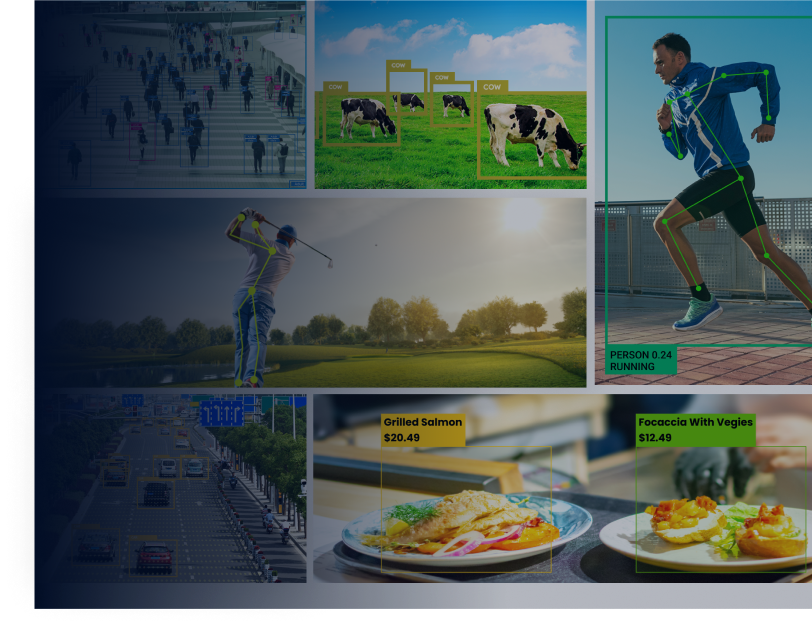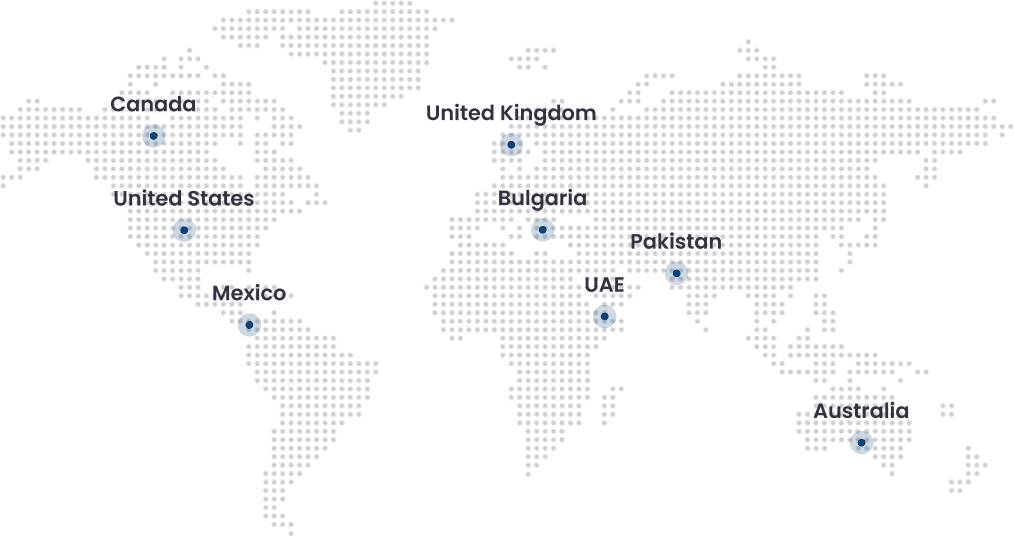Imagine you’re in a meeting and can’t recall the key points and highlights that were discussed. Manually righting every detail can be an arduous task. Not only does it take your time, but it is incredibly hectic.
We often find ourselves struggling with audio or constantly rewinding and fast-forwarding to type out each word. And our mind keeps juggling between thoughts like “What did they say again? Can they speak a bit slower?”.
It’s a shared experience; we’ve all been in this phase before where we believed we were not suited for business. If you’ve encountered this situation, please accept our sympathies. As those infomercials often say, there must be a better solution! And that’s what transcribe audio-to-text is here for.
That’s precisely why we’ve put together this blog to introduce you to methods to transcribe audio-to-text files that are efficient and free of unnecessary hassle.
What Is an Audio Transcription Software?
An audio transcription software has the same process as a speech to text software. It takes audio recordings (like a meeting, interview, podcast, lecture, etc.) and converts the spoken words into a written text document.
Why Is It Useful?
- Accessibility: Creates a text format for those who are deaf or hard of hearing.
- Reference: Provides a searchable record of important information.
- Content Repurposing: You can use audio content to create blog posts, articles, or social media snippets.
- SEO Boost: Search engines can index the text transcript, improving the visibility of your audio content online.
How Is It Done?
- Human Transcription: A professional transcriber listens to the audio and types out the content. It offers the highest accuracy, especially for complex or noisy audio.
- Automated Transcription: Also known as speech-to-text conversion, this uses software to convert audio to text. It’s generally faster and cheaper than human transcription but may require editing for perfect results.
Why Do Businesses Need Audio Transcription Software?
Audio transcription software helps businesses understand what customers repeatedly struggle with so they can develop better solutions and build stronger relationships with them.
Plus, employees can use it for business calls and meetings, as it provides clear records of conversations, saving you from the hassle of writing down every detail. It helps to avoid misunderstandings and ensures accountability.
Transcription tools quickly transform important business webinars, podcasts, or interviews into engaging blog posts, articles, and social media snippets. It also assists in optimizing the value of your existing audio content. So your content can reach a wider audience and improve your SEO ranking.
Apart from these benefits, transcription software is also cost-effective and time-efficient. It eliminates the need for manual transcription, which can be tedious and prone to errors.
Businesses, without a doubt, use automated transcription to manage long audio files quickly in minutes. There is no need to delay. Learn how to integrate it into your system efficiently.
Steps for Transcribing Audio-to-Text With A Transcription Software
Transcribing audio-to-text is a straightforward process. It simply takes your audio or voice and converts it into written text. Hence, we introduce Converse Smartly – the new way to turn your words into text lightning-fast. With this clever tool, you can type at the speed of speech. It works seamlessly on Android, iOS, and Windows devices; you only need an internet connection.
From important business meetings to captivating podcasts and insightful lectures, this is the right transcribe audio-to-text tool to make content accessible and editable. Follow these simple steps.
Step 1 – Download the Converse Smartly app on your device.
Step 2 – Once downloaded, create or log in to an account.
Step 3 – Start a new transcription by hitting the “Record” button in the app.
Step 4 – Speak clearly and audibly into the microphone of your device.
Step 5 – Pause or stop recording as needed.
Step 6 – The app will automatically transcribe your audio into written text when finished.
Step 7 – Edit any mistakes or errors if required.
Step 8 – Save or export the transcript as a document for future use.
Transcribe Audio-to-Text For Android Devices
The speech-to-text conversion for Android is user-friendly and straightforward. You don’t need to be a tech expert to use it. Just follow these easy steps to eliminate the need for typing.
Step 1 – Access the designated website where the speech-to-text functionality is available.
Step 2 – Sign up for the service using your email address to gain full access to its features.
Step 3 – Must have a high-quality microphone connected to your Android device.
Step 4 – Then, activate the microphone input on your device and begin speaking clearly.
Step 5 – Now, the speech will be transcribed into text in real-time.
Transcribe Audio-To-Text for iOS
IOS devices come with built-in speech-to-text software capabilities, making it easy to transcribe audio on the go. Here’s how to use it.
Step 1 – Open the Notes app on your iOS device.
Step 2 – Start a new note or open an existing one.
Step 3 – Tap the microphone icon next to the space bar on the on-screen keyboard.
Step 4 – Speak clearly and audibly into the microphone.
Step 5 – The audio will be transcribed into written text on your note.
Step 6 – Save or export the note as a document for future use.
The Right Transcription Software for Your Business
When choosing the right audio transcription software for your business, several factors must be considered to ensure you make the best choice. The accuracy of the transcription, the speed of the conversion process, and the cost are critical.
Additionally, it’s important to determine the software’s ease of use and flexibility. Does it integrate well with other tools? Can it handle different accents and dialects effectively? Also, consider whether the software can transcribe in multiple languages if your business operates globally.
To consider all these factors, Converse Smartly, a speech-to-text software developed by Folio3 AI, is the ideal choice for your business. It’s fully customizable and offers flexible deployment options: SaaS, on-premise, or integration with your existing systems.
It’s an intelligent voice recognition software designed for those who find typing cumbersome. Its powerful algorithms guarantee accurate transcriptions in record time and provide easy editing options. Plus, it also ensures the security of your data.
Hence, audio transcription software is essential for businesses of all sizes. It offers numerous benefits such as accessibility, improved communication, time and cost savings, and enhanced SEO ranking. With Converse Smartly, you can quickly transcribe audio to text and unlock the full potential of your business content.
From Audio to Text: How Audio Transcription Software Simplifies the Transcription Process
Best Practices to Transcribe Audio-to-Text With Accuracy
Transcribing audio into text even with a best speech to text software can seem daunting sometimes, whether you’re a busy professional or simply looking to organize personal recordings. That’s why understanding the best ways to tackle transcription is essential for making the process efficient and accurate. Here are some tips to optimize the efficiency and accuracy of your transcription tools.
Quality Audio
Ensure your audio file is clear, with minimal background noise and well-defined speech. Use good microphones and record in a quiet environment if possible.
Choose the Right Tool
Decide between automated software (faster, less accurate) or human transcription (slower but highly accurate). Consider your budget, time limitations, and the audio’s complexity.
Headphones
Wear noise-canceling headphones for improved focus and ability to catch details. These headphones create a distraction-free environment that helps in accurate transcription.
Foot Pedal
If transcribing manually, a foot pedal for controlling playback (pause, rewind) significantly speeds up the process. And with its seamless control, you can maintain typing flow and efficiency.
Breaks
Take short breaks every 20-30 minutes to avoid fatigue and maintain accuracy. These breaks are essential for replenishing focus and preventing mental exhaustion.
Timestamps (Optional)
Add timestamps every few minutes to reference specific parts of the audio quickly later. This practice facilitates easier navigation and reference during transcription.
Formatting
Implement clear formatting for easy readability. Use headings, paragraphs, and speaker labels. Organized text ensures comprehension at a glance.
Consistency
Choose a transcription style (e.g., verbatim or clean verbatim) and adhere to it for all your projects.
Further, there is No need to worry as Converse Smartly is designed to work best according to these practices. Its AI-driven technology ensures your transcript is ready with high accuracy and speed, allowing you to distribute it faster without proofreading. It’s like having a personal assistant to handle all the tedious tasks, leaving you with more time to focus on what really matters.
Frequently Asked Questions (FAQs)
What Is an Audio Transcription Software?
It is a tool that converts spoken audio into written text. It typically uses speech recognition technology to transcribe the audio, making it easier to edit and save as a text document.
How Do I Convert Audio to Text Transcript?
Converting audio-to-text has been made easy by using speech recognition software like Converse Smartly. Just follow the simple steps mentioned above to get a written transcript of your audio file.
What Are the Benefits of Using Transcription Software?
It helps keep meetings on track by providing accurate transcriptions, saving everyone time and allowing them to focus on the conversation.
Can Transcription Software Transcribe Multiple Languages?
Advanced transcription software easily transcribes audio in multiple languages with high accuracy. This feature especially benefits businesses operating globally and dealing with clients from different countries.
How Do I Transcribe an Audio Message to a Text?
To transcribe an audio message to text, you can use transcription software. Simply upload your audio file to the software, which will automatically transcribe the spoken content into written text. You may then review and edit the transcript as necessary to ensure accuracy.

Dawood is a digital marketing pro and AI/ML enthusiast. His blogs on Folio3 AI are a blend of marketing and tech brilliance. Dawood’s knack for making AI engaging for users sets his content apart, offering a unique and insightful take on the dynamic intersection of marketing and cutting-edge technology.