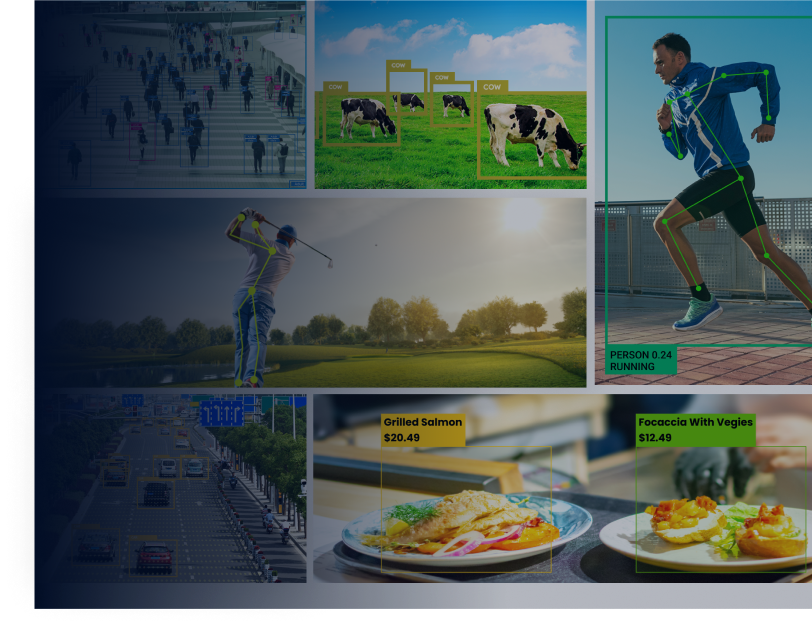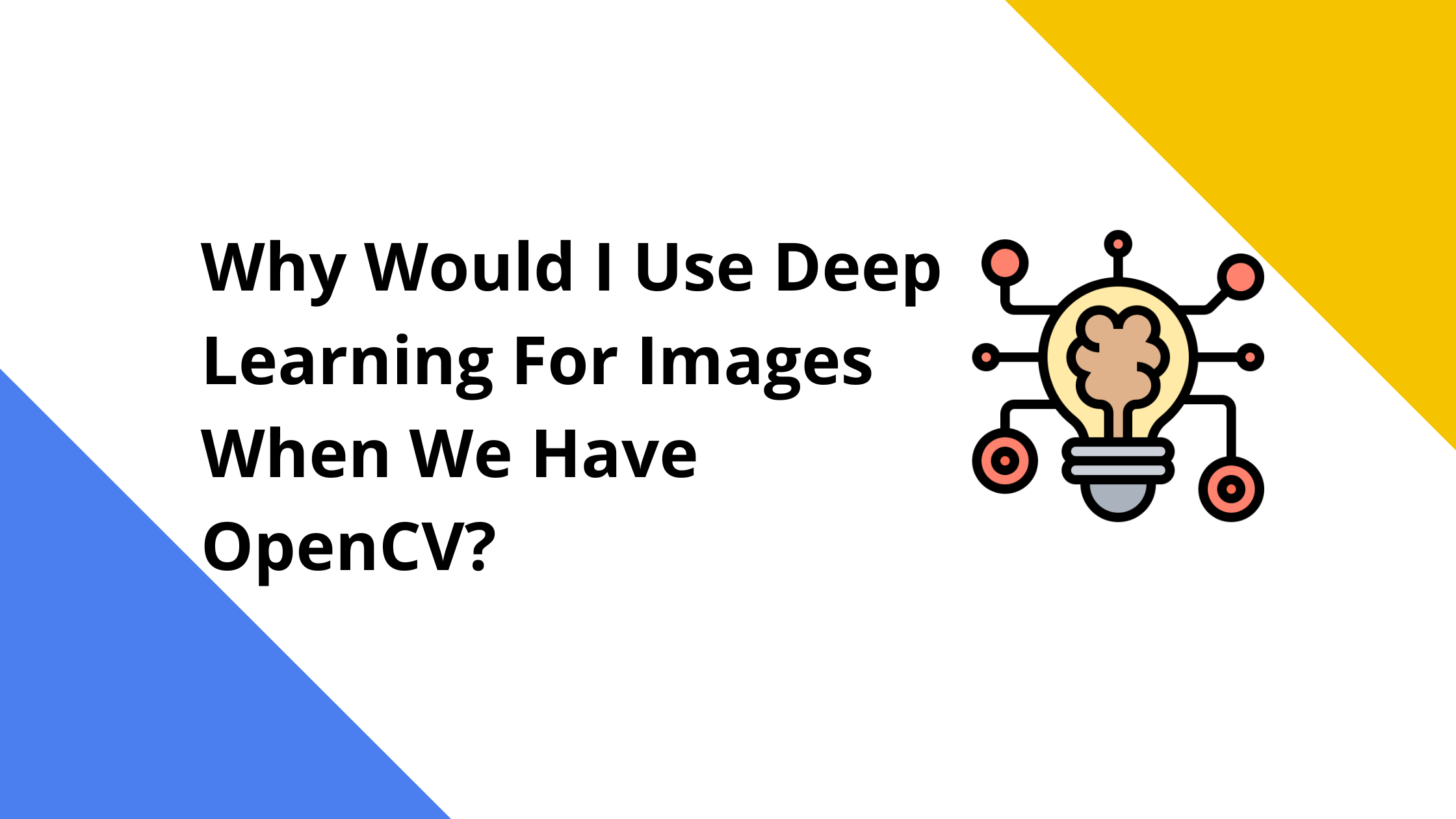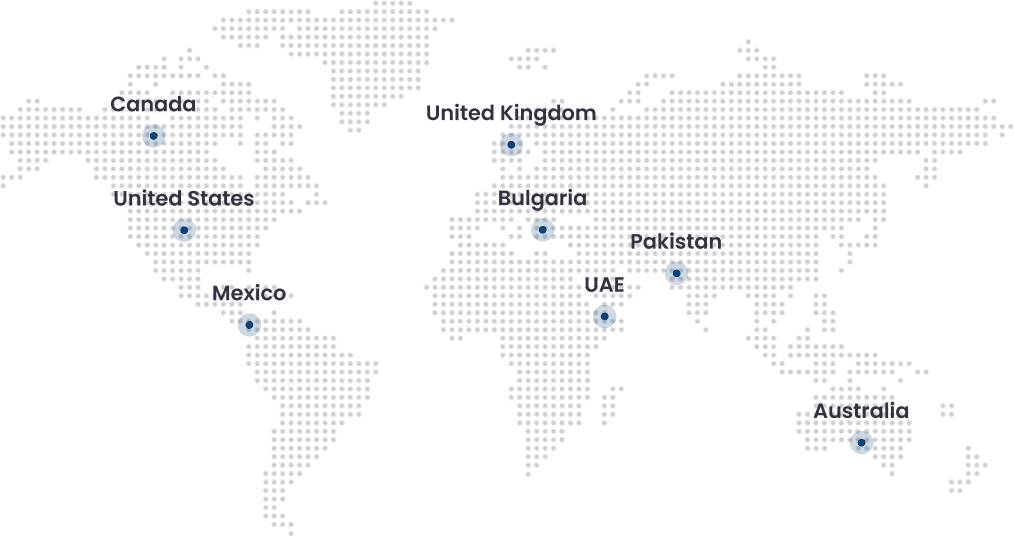We can (usually) easily recognize what a picture shows when we look at it. A cat, by its pointed ears, whiskers, and annoyed expression. It’s an automobile with wheels, windows, and red metal. We develop this skill early on; it comes naturally to us.
This task isn’t as simple for computers to perform. They don’t have the same perspective on the world as we do. Image classification, then, is a difficulty for machines. Deep learning comes into play here.
So, what precisely does deep learning through OpenCV image classification entail? Here is an overview of Folio3.
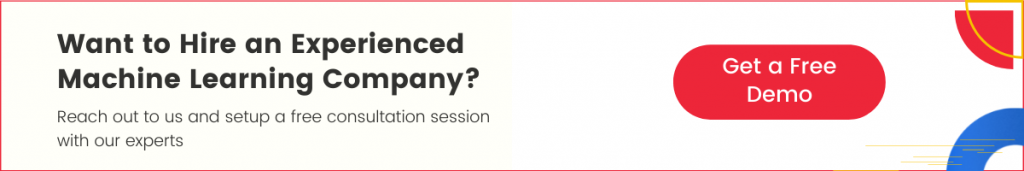
Overview Of What Image Classification Is?
When a computer analyses an image, it can determine the “class” that the image belongs to. (Or a likelihood that the image belongs to a “class”). A class is a label, like “vehicle,” “animal,” “structure,” and so forth.
You might enter a picture of a sheep, for instance. Image classification is known as the method of having a computer analyze an image and inform you that it is a sheep. (Or the likelihood that a sheep is present.)
Classifying photos is nothing new to humans. But when it comes to machines, it’s the ideal illustration of Moravec’s dilemma. (That is, for AI, what we find simple is complex.)
Raw pixel data was the foundation of early image classification. This implied that computers would dissect images into their component pixels. The issue is that the same subject can appear substantially differently in two distinct photographs. They may have various backdrops, perspectives, poses, etc. This made it very difficult for computers to accurately “see” and classify images.
Now let’s look at what deep learning is.
Overview Of Deep Learning Is?
Machine learning, or deep learning, is a branch of artificial intelligence (AI) that enables computers to learn from data. Neural network-based computer systems are used in deep learning.
The input in neural networks is filtered by node layers that are not visible. Each node processes the information and transmits the results to the nodes below it. This continues until the machine approaches an output layer and responds with its solution.
Depending on how the hidden units operate, various types of neural networks exist. Convolutional neural networks, or CNNs, are frequently used in deep learning for image classification. The nodes in CNNs don’t always share their output with each node in the subsequent layer, also called convolutional layers.
Why Is Classification Of Images Useful With Deep Learning Through OpenCV?
Few applications exist for image categorization, but as it gains in accuracy, it has enormous potential. Here are just a few instances of how it might be helpful.
Image categorization is used by self-driving cars to determine their surroundings. I.e., people, trees, traffic signals, etc.
In healthcare, image classification deep learning through OpenCV can be useful. For instance, it might evaluate medical photographs and advise whether they fall within the category of showing an illness symptom.
Or for instance, picture classification might assist users in organizing their photo libraries.
Deep Learning Through OpenCV Image Classification Explained
Image categorization, expressed simply, is the process by which computers can analyze an image and give it the appropriate label. For computers to see the world as we do, is a crucial component of computer vision. And picture categorization has grown more widely since the development of deep learning.
Understanding convolutional neural networks are necessary for further investigation into image classification and deep learning through OpenCV. You now have a brief overview of image categorization and the sophisticated computing that goes into it.
What Frameworks Would Help In Image Classification With Deep Learning Through OpenCV?
OpenCV supports numerous well-known deep learning frameworks. The OpenCV supports the following deep learning frameworks.
• Caffe
We require two things to use a pre-trained Caffe model with OpenCV. The pre-trained weights are in the model—Caffe model file, which is one of them. The model architecture file, which has a.prototxt extension, is the other. All definitions for the neural network layers are contained in what resembles a plain text file with a JSON-like format.
• TensorFlow
We also require two files for loading pre-trained TensorFlow models. The model setup is stored in a protobuf text file and the model weights file. The weight file, which has the.PB extension and contains all the pre-trained weights is a protobuf file.
• Pytorch And Torch
We require the pre-trained weights file to load Torch model files. Usually, this file’s extension is either.t7 or.net. However, because the most recent PyTorch models have a.pth extension, it is best to convert to ONNX first. You can load them immediately after converting to ONNX because OpenCV DNN supports ONNX models.
• Darknet
The OpenCV DNN module also supports the well-known Darknet framework. One may be able to identify if one has utilized official YOLO models with the Darknet framework.
Typically, we require a single model weights file with the. Weights extension to load Darknet models. The configuration management file will always be a.cfg for a Darknet model.
Summary
We introduced OpenCV and thoroughly discussed the importance of using deep learning through OpenCV for Image classification. For further information or queries, connect with our support team, who will be delighted to help you in every way possible.
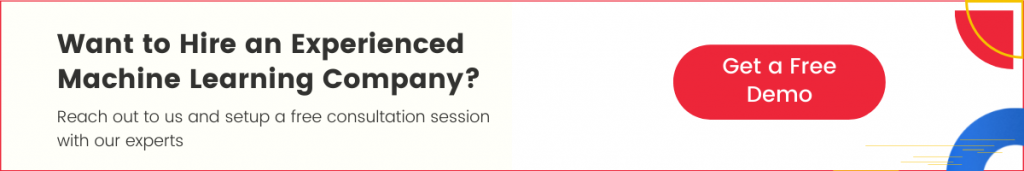

Dawood is a digital marketing pro and AI/ML enthusiast. His blogs on Folio3 AI are a blend of marketing and tech brilliance. Dawood’s knack for making AI engaging for users sets his content apart, offering a unique and insightful take on the dynamic intersection of marketing and cutting-edge technology.