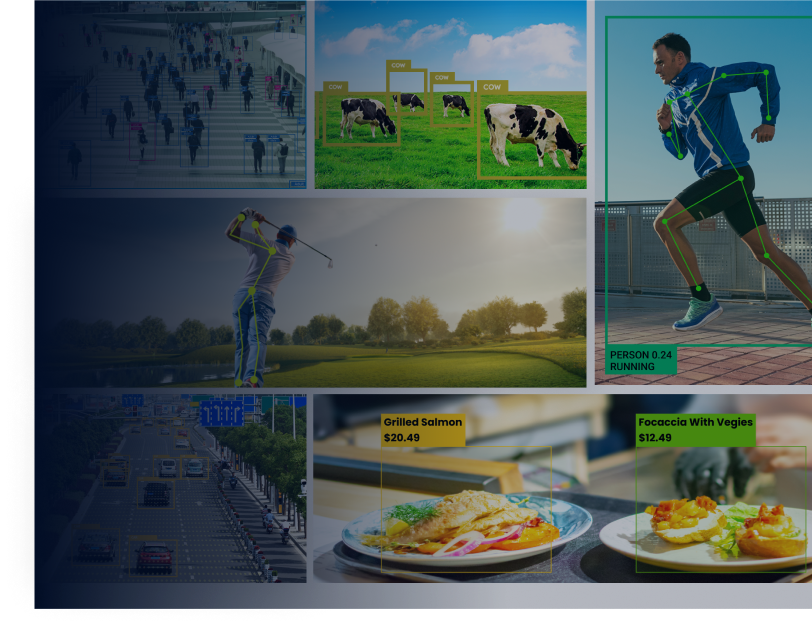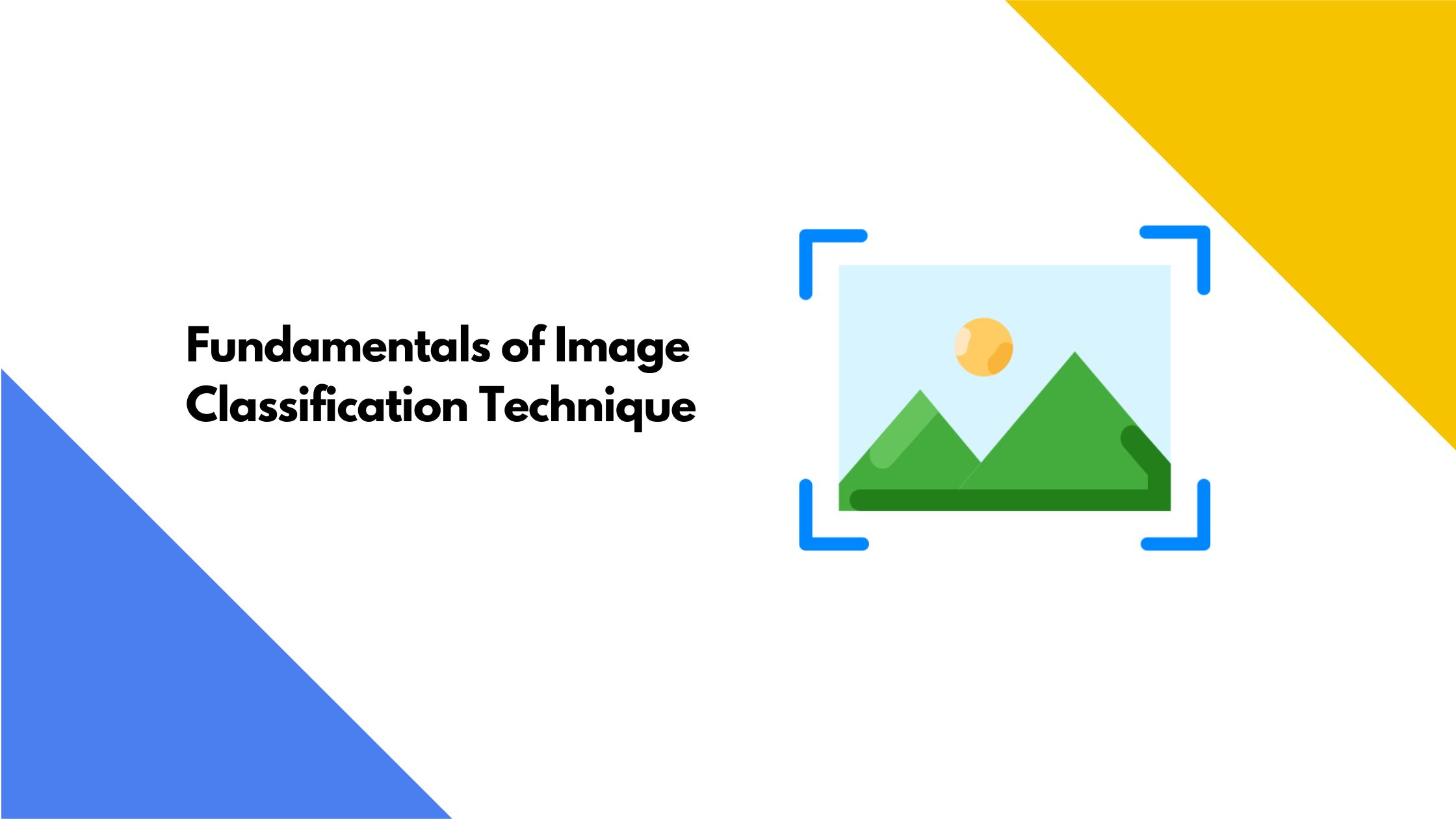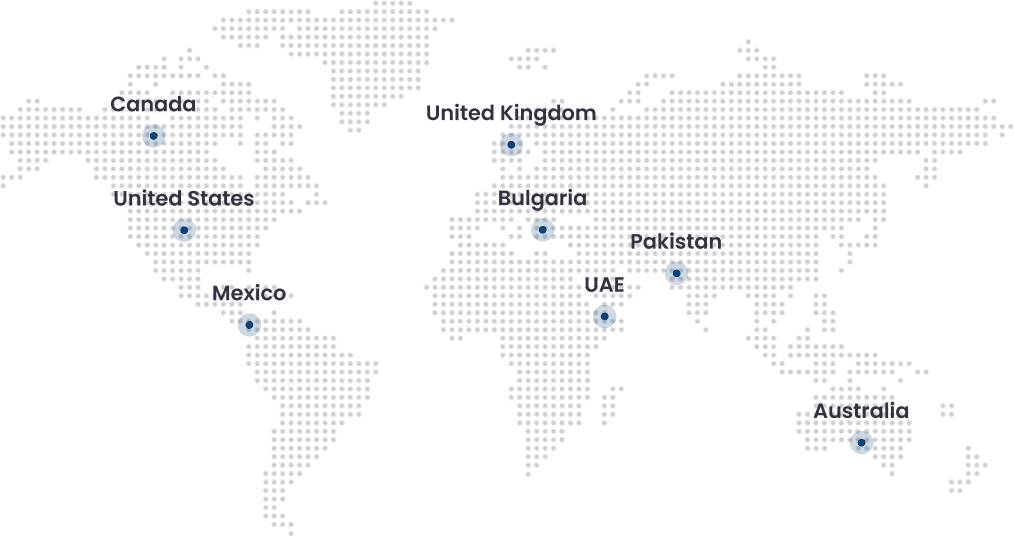Image Classification Techniques are an important part of computer vision, where images are sorted and identified based on what’s in them. These techniques help computers recognize things like animals in photos or objects in a video.
In recent years, significant progress has been made in image classification techniques due to advancements in machine learning and deep learning algorithms. Image classification is also used in many other areas, such as organizing images, diagnosing medical images, and powering self-driving cars, underscoring its importance. In this guide, we will explore the most commonly used techniques for image classification and how they work.
What Is an Image Classification?
Image classification involves sorting images into groups based on what they show. It involves teaching a machine learning model to recognize and tell apart different objects and patterns in images. The aim is to place images into specific categories with great accuracy correctly.
How Does Image Classification Work?
Image classification is all about using algorithms to analyze and identify what’s in an image. Here’s a simple breakdown of the process:
Steps in Image Classification
- Data Collection: First, gather a lot of images to train the model.
- Image Preprocessing: Prepare the images for training by resizing or converting them to grayscale.
- Feature Extraction: Pull out important features like edges, colors, and shapes from the images using methods like histograms of oriented gradients (HOG), scale-invariant feature transforms (SIFT), or convolutional neural networks (CNN).
- Training: Use the extracted features to train a machine learning model, such as Support Vector Machines (SVM) or Artificial Neural Networks (ANN).
- Evaluation and Fine-Tuning: Test the trained model with new images and make adjustments if needed to boost its performance.
- Prediction: Finally, the trained model is used to predict new images by extracting their features and running them through the model.
Why Is Image Classification Even Needed?
We live in an era dominated by data. With the rise of AI and innovative technologies, this data comes in immense volumes and various forms, such as speech, text, images, and videos. Among these, images make up a significant portion of global data creation, yet much of it remains unstructured and unlabeled. This is where machine learning in image classification becomes essential, as it helps make sense of this messy data. By teaching computers to classify images, we can categorize and organize vast amounts of visual data more efficiently and quickly. This allows for better decision-making, improved customer experiences, and new insights that can drive business growth.
Types of Image Classification Techniques
Image classification techniques can be grouped differently, each providing its method for efficiently identifying and categorizing images. Let’s explore some popular methods used in image classification.
Basic Image Classification Techniques
- Template Matching
- Color-based Classification
- Texture-based Classification
1. Template matching
Template matching is the simplest form of image classification. In this technique, a template image is compared to a larger target image to find similar patterns or objects. The template image is slid over the target image and compared to each pixel value until a match is found. This technique is useful for simple images with distinct features and shapes but struggles with object size, orientation, or lighting variations.
2. Color-based Classification
As the name suggests, this technique relies on color information to classify images. Each object has its own unique color signature, which is captured and compared to a database of known colors and objects. For example, red apples have a different color signature than green apples, making it possible for the algorithm to distinguish between them. This technique works well for images with easily distinguishable colors but can struggle with variations in lighting or when objects share similar colors.
3. Texture-based Classification
Texture-based classification looks at the patterns and textures within an image to identify objects. It works by analyzing the texture features within an image using techniques like Gabor filters or Local Binary Patterns (LBP). These methods look at small sections of the image at a time and compare them to a database of known patterns to identify objects. While this technique is powerful for images with complex textures, it can struggle with variations in scale and rotation.
Advanced image classification techniques
- Convolutional Neural Networks (CNN)
- Support Vector Machines (SVM)
- Random Forests
1. Convolutional Neural Networks (CNNs)
CNNs have become the cornerstone of image classification tasks due to their ability to learn features from images automatically. They consist of multiple layers, including convolutional, pooling, and fully connected layers. The convolutional layers apply filters to scan through the image and extract features, while the pooling layers reduce dimensionality, helping to maintain important information while simplifying computation. Finally, the fully connected layers interpret the features and provide the final classification. CNNs excel at handling high-dimensional image data and are particularly effective in tasks like object detection and facial recognition.
2. Support Vector Machines (SVM)
SVMs are supervised learning models that are particularly effective for classification problems. They work by identifying the hyperplane that best separates different classes in the feature space. In the context of image classification, after feature extraction (using techniques like HOG or SIFT), SVMs are trained to find the optimal decision boundary between the classes. SVMs are robust to overfitting, especially in high-dimensional spaces, making them suitable for tasks where the number of features exceeds the number of observations.
3. Decision Trees and Random Forests
Decision trees are simple yet effective classification methods that split the data into branches based on feature values, eventually leading to a decision node (classification output). On the other hand, random forests construct multiple decision trees during training and output the mode of their classifications to enhance accuracy and control overfitting. These techniques can be used for image classification after extracting relevant features and can provide insights into feature importance.
4. K-Nearest Neighbors (KNN)
KNN is a non-parametric algorithm that classifies a data point based on the majority of its ‘k’ nearest neighbors in the feature space. For image classification, after preprocessing and feature extraction, KNN calculates the distance (usually Euclidean) between image features to determine their classes. KNN’s simplicity and effectiveness make it a popular choice, albeit at the cost of increased computational demands as the dataset grows.
5. Transfer learning
Transfer learning involves taking a pre-trained model (often a CNN) that has been trained on a large dataset and fine-tuning it on a smaller dataset specific to a particular application. This approach harnesses the power of deep learning without the need for extensive training time and resources. By customizing earlier layers of the network to adapt to the new task, transfer learning can yield impressive results in image classification with minimal data.
Algorithms Used in Image Classification
Image classification relies on various algorithms, each with unique strengths and applications in diverse fields.
- Convolutional Neural Networks (CNNs): These are popular for image data because they can learn complex patterns and details. Their deep architecture makes them great for recognizing features in images.
- K-Means Clustering: This unsupervised algorithm groups similar images based on their features. It’s often used alongside feature extraction to help identify clusters of similar images before classification.
- Naive Bayes Classifier: This simple, probabilistic method relies on Bayes’ theorem and assumes that features are independent. It’s useful for various classification tasks, especially when there are many categories.
- Deep Learning Variants: Models like ResNet, Inception, and VGG have changed the game in image classification. They use advanced techniques, such as skip connections, to improve how features are learned.
- Ensemble Methods: Techniques like stacking, bagging, and boosting combine predictions from different models to enhance accuracy. Bagging reduces variability, while boosting aims to minimize bias, resulting in more reliable classifications.
Some Examples of Image Classification
Image classification is widely used in various industries, including healthcare, agriculture, finance, and security. Here are some common examples of its application:
- Medical Imaging: Image classification assists doctors in diagnosing diseases by analyzing medical images like X-rays, MRI scans, and CT scans.
- Crop Monitoring: In agriculture, image classification can help identify plant diseases or pests before they spread across the entire crop.
- Security and Surveillance: Security systems use image classification to identify intruders or suspicious activities captured on CCTV cameras.
- Autonomous Vehicles: Image classification enables self-driving cars to recognize and respond to traffic signs and objects on the road for safe navigation.
- Product Categorization: E-commerce companies use image classification to accurately categorize products on their websites, improving customers’ shopping experience.
- Natural Language Processing (NLP): Image classification converts images of text into a machine-readable format, which is used in NLP tasks like sentiment analysis and text summarization.
What’s Next for Image Classification?
The journey of image classification techniques doesn’t end here. With advancements in technology, we can expect more efficient and accurate methods for image classification in the future. Some areas of research include:
- Multi-label Image Classification: This involves assigning multiple labels to an image rather than just one.
- Semi-Supervised Learning: This technique uses a combination of labeled and unlabeled data to train models, reducing the need for a large amount of labeled data.
- Zero-Shot Learning: This method enables machines to recognize and classify images without any prior training or experience with those specific categories.
Conclusion
Image classification has come a long way and keeps getting better. As we use more visual data in different areas, having accurate and efficient methods for classifying images is super important. With image classification, we can find insights in lots of unstructured images, opening up new possibilities in various industries. And as technology keeps advancing, this field is set to grow even more. Stay tuned for exciting updates on image classification! Keep learning and exploring—there’s always something new to discover in the world of artificial intelligence!

Dawood is a digital marketing pro and AI/ML enthusiast. His blogs on Folio3 AI are a blend of marketing and tech brilliance. Dawood’s knack for making AI engaging for users sets his content apart, offering a unique and insightful take on the dynamic intersection of marketing and cutting-edge technology.