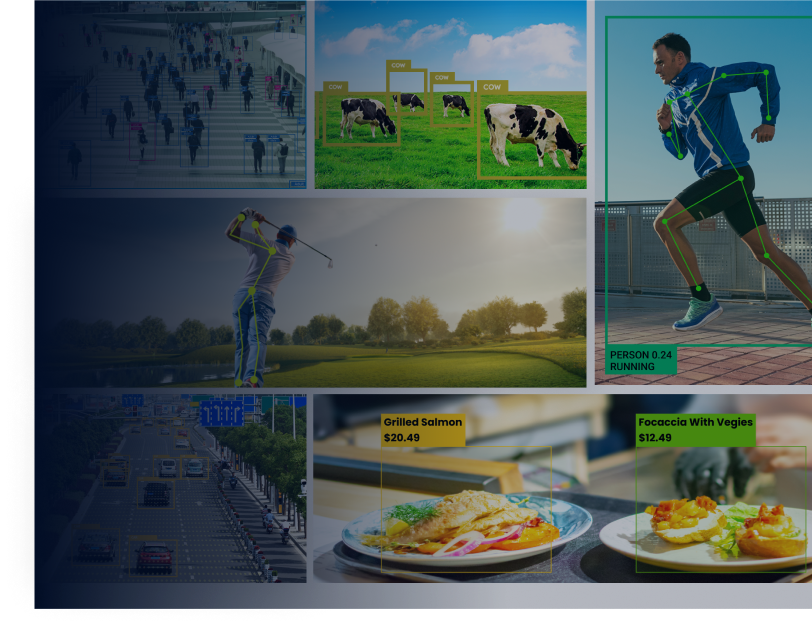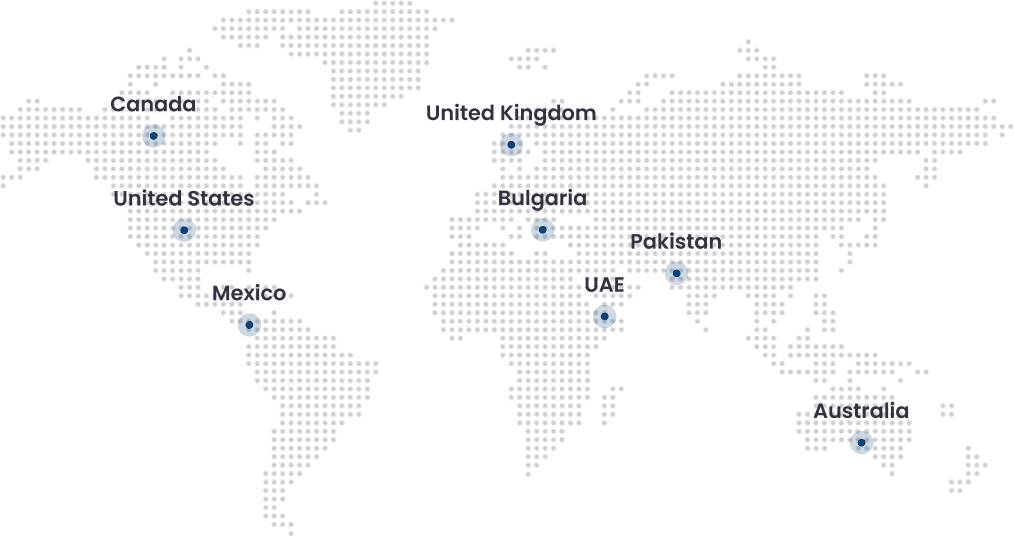We have brought you the top 3 methods to extract text from images with the five best tools for image-to-text AI conversion.
Nowadays, people prefer digital products over physical ones as they are convenient to access. The same applies to documentation, where people now want to carry thousands of ebooks inside a device instead of a heavy stack of books.
Machine learning and artificial intelligence have leaped further to introduce OCR (Optical Character Recognition) technology in businesses and education. OCR is highly capable of converting images to text within seconds.
It assures high-level accuracy in converting handwritten or hard-form documents from images into editable soft forms.
In this article, we have brought you the top 3 ways to convert images to text and the best tools for image-to-text AI conversion.
3 Ways to Convert Images to Text
There are multiple ways to convert an image to text with AI technology. Here are the top 3 methods that you can use:
Method #1: Automated OCR Software
Free image-to-text tools are only feasible as long as you have a limited number of images. Depending on the tool you are using, the daily limit will eventually end (probably after 3-4 images), and then you’ll be left with many images that need to be converted.
In this situation, you can use an automated OCR software that guarantees >98% accuracy for image-to-text conversion. You see, with free tools, you can’t get a good accuracy rate, and you have to edit the converted text again and gain.
But when you use an OCR software, you can:
- Create a free account
- Log into your account to convert images to text.
- Select the document type you want to convert to text.
- You can create a custom model in some OCR software if there is no document type.
- Upload image(s).
- Wait for a few seconds to let the file convert.
- Once converted, verify the image with the extracted text.
- Download the converted file in Word, TXT, or CSV file.
Method #2: Mobile Apps
Various mobile applications can now convert images to text on smartphones or tablets. These apps use AI technology to capture images and extract text from them, making it easier for users to convert on the go. Here’s how you can use mobile apps to convert images to text:
- Choose the app you want to use [Options: Google Keep, Google Photos, CamScanner, Office Lens, Adobe Scan, etc.]
- Launch the app on your smartphone or tablet to explore its features and options.
- Capture an image using your camera or pick an image from the gallery.
- The text extraction will begin automatically. If it does not, tap the “convert” button.
- Review the extracted text.
- Copy and paste the text into a downloadable document.
- If the app offers the Download option, download the text file on your device.
Read more about How to Use Artificial Intelligence in Mobile Apps
Method #3: Online Image-to-text AI Conversion Tool
You can use free image-to-text converters online if you want to convert an image to text within minutes without creating an account or signing up. The steps to image-to-text AI conversion are:
- Search for ‘ free image-to-text AI conversion tool’ on Google.
- Open any image-to-text converter tool.
- Upload image. [Note: some tools will have the option to upload multiple images]
- Wait for a few seconds to let the file convert.
- Text appears in a box, or the download option appears for the text file.
These conversion tools allow you to upload an image and extract its text using algorithms that accurately recognize and convert the text from an image to a readable format.
Here is the latest article about Speech-to-Text Devices5 Tools For Image-to-Text AI Conversion
It’s important to choose the right tool or method based on your needs and the complexity of the image. So, choose wisely and enjoy efficient and accurate image-to-text AI conversion. Here are the top 5 tools for you:
Ocr.best
This is one of the most efficient online image-to-text AI converters. The OCR.best is a conversion platform that offers to transform scanned document images and photos into editable text formats.
OCR.best is fast, accurate, and easy to use with a straightforward interface. It supports integration with various online storage platforms like Google Drive and Dropbox. You can also paste an image link or upload it from your local storage.
This tool is smart enough to process multiple images at a time. The AI algorithms support many image file formats, so you don’t have to worry about incompatibility. You can upload any image format, such as JPEG, PNG, JPG, JPEG, GIF, or BMP, to extract text from them.
Once the images are uploaded and scanned, you can extract the text by downloading it as a TXT or DOC file. This tool can also easily recognize complex languages like Korean and supports other Latin-based languages.
There are no limits on how many times you can perform conversions, nor the website would ask for payments.
Bonus Tip: Learn how to detect text by OpenCV and EAST
Ocr2edit.com
This online OCR tool is the ultimate platform for image-to-text AI conversion with extensive language support.
The OCR2Edit allows you to upload images from various sources, including cloud and offline storage. You can conveniently drag-and-drop or copy-paste an image in the input box.
This tool works with almost every kind of image format. You can even upload complex image formats like GIFs to scan for text. The rest of the supportive formats include PNG, JPG, and JPEG, among others.
The efficient feature of OCR2Edit is its batch processing conversion ability, ensuring results within seconds. Once the tool has completed the scan, it automatically allows you to download and save the file.
Besides the primary image-to-text AI conversion, it also offers PDF to JPG conversion. Under the free PDF to AI converter plan, you get a limited set of features and scans. With a premium package, it annually charges a bill according to the number of devices or users.
Onlineocr.net
If you’re looking for a tool that performs all the functionalities under a customized process, Online OCR can offer you that service. This tool is an online application that gives you multiple conversion options for optimized PDF format with optimized support.
It even supports basic conversions like PDF to Word and Excel to make them editable. This tool’s online image-to-text AI converter supports up to 46 languages, including the complex formats of Chinese and Korean.
You can upload an image file with up to 15 MB in file size. Then, you have to select your preferred language and choose the file format you want the image text to convert. Once you press the convert button, it will present the downloadable text file as the output of your chosen settings.
This tool is free to access, but if you use it as a registered user, you will get enhanced capabilities like unlimited conversions.
Easepdf.com
This website works as an online all-in-one platform that converts an image to text and allows editing that converts text from the same platform. It is an efficient tool to deliver results and offers editing services, but it only supports four image formats, including JPG, PNG, BMP, and GIF.
After uploading the image, you can edit the text in various ways to set its alignment, layout format, and page size. EasePDF is also available as a desktop application.
The free trial version of this tool limits its usage. You won’t be able to perform batch processing, which is annoying. Therefore, to enjoy this tool’s full benefits, you may have to opt for the premium subscription.
Text-image.com
Text-image is an efficient and easy-to-use website that offers a range of options to perform image-to-text conversions. This online tool is enabled by an AI-powered algorithm that accurately reads and extracts text from an image.
This website supports multiple image-uploading formats. It has a mobile-friendly interface, which means you can access it easily on a smartphone or tablet.
The downside is that the text output is presented as a PDF file, making it challenging to edit afterward. The tool works for free but can process only one image at a time.
Conclusion
The image-to-text conversion is one of the most innovative product services of AI-based tools. Now this support has transformed into the form of mobile applications and desktop applications for instant access.
The online AI tools for image-to-text conversions are easily accessible through a web browser. It breaks the operating system and platform limitations to provide quick and efficient results.
Almost all the tools mentioned above allow free access, so you can try them to learn about their functioning and features. For accessing advanced features, you can avail of paid subscriptions.
Bonus read about advanced feature for the Future of Facial Recognition

Dawood is a digital marketing pro and AI/ML enthusiast. His blogs on Folio3 AI are a blend of marketing and tech brilliance. Dawood’s knack for making AI engaging for users sets his content apart, offering a unique and insightful take on the dynamic intersection of marketing and cutting-edge technology.