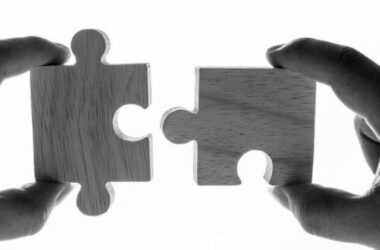Executive Summary:
Image annotation and labeling, particularly bounding box annotation, play a pivotal role in computer vision and machine learning applications across various industries. This blog delves into the significance of bounding box annotation, offering insightful tips, real-world case studies, and best practices. Explore how tech experts and businesses can harness the power of precise image annotation to drive innovation, improve automation, and enhance visual recognition systems.
Introduction:
In today’s data-driven world, images and visual data hold immense value. From autonomous vehicles and medical imaging to e-commerce and agriculture, industries of all kinds rely on computer vision and machine learning technologies to make sense of visual information. Bounding box annotation, a technique for labeling objects within images, serves as a cornerstone for these technologies.
In this blog, we’ll dive deep into the world of image annotation and labeling, with a particular focus on bounding box annotation. We’ll explore its significance across various industries, provide practical code examples that demonstrate best practices, and highlight real-life case studies of companies harnessing these services for improved outcomes.
The Power of Bounding Box Annotation:
Bounding box annotation involves drawing precise rectangles (or bounding boxes) around objects of interest within an image. Each bounding box is associated with a label that identifies the object contained within it. Here’s how bounding box annotation is used in different industries:
1. Autonomous Vehicles:
In the development of self-driving cars, accurate object detection is critical. Bounding box annotation is used to label vehicles, pedestrians, traffic signs, and other objects in images or video frames. This enables the vehicle’s AI system to identify and respond to its surroundings.
Code Example – Bounding Box Annotation in Python:
import matplotlib.pyplot as plt
import matplotlib.patches as patches
# Sample code for drawing bounding boxes
fig, ax = plt.subplots(1)
ax.imshow(image) # Load your image here
rect = patches.Rectangle((x, y), width, height, linewidth=1, edgecolor=’r’, facecolor=’none’)
ax.add_patch(rect)
2. Retail and E-commerce:
E-commerce platforms use bounding box annotation to label and locate products within images. This helps in inventory management, search, and recommendation systems. Precise annotations ensure accurate product identification.
3. Medical Imaging:
In medical image analysis, bounding box annotation is used to identify and locate abnormalities, organs, or specific structures within X-rays, MRIs, and CT scans. This assists radiologists and AI systems in diagnosis.
4. Agriculture:
In precision agriculture, bounding box annotation is employed to identify and map crops, pests, and anomalies in satellite or drone images. This aids in crop monitoring and management.
Real-Life Case Studies:
Case Study 1: Scale AI
Scale AI is a prominent player in the annotation industry, providing image annotation services to various sectors. Their work with autonomous vehicle companies, such as Waymo, demonstrates the importance of precise bounding box annotation in training AI systems for safe self-driving.
Case Study 2: Amazon
Amazon uses bounding box annotation extensively for product cataloging and quality control. Accurate annotations of product images enable efficient search and recommendation systems, contributing to the success of the e-commerce giant.
Best Practices for Bounding Box Annotation:
- Ensure Consistency:
Maintaining consistency in bounding box is crucial for the quality of your dataset. Inconsistent annotations can lead to errors in training and testing your machine-learning models. Here’s how to achieve consistency:
Standardize Annotation Style: Clearly define the style for drawing bounding boxes, including box size, shape, and color.
Annotation Guidelines: Develop comprehensive annotation guidelines that cover various scenarios, such as partially visible objects or objects close to each other.
Code Example – Consistent Annotation Style:
# Example guideline for annotation style
annotation_style = {
“box_color”: “red”,
“box_thickness”: 2,
“label_position”: “top_left”
}
- Use Quality Control:
Quality control is essential to identify and rectify annotation errors or inconsistencies. Implement a process for reviewing and validating annotations to ensure data quality:
Review by Experts: Have experienced annotators or experts review a subset of the annotations to catch any errors or discrepancies.
Validation Metrics: Calculate validation metrics such as Intersection over Union (IoU) to measure the accuracy of annotations.
Feedback Loop: Establish a feedback loop with annotators to address questions and provide clarifications.
Code Example – Validation Metrics with Python:
# Example IoU calculation function
def calculate_iou(box1, box2):
# Calculate IoU between two bounding boxes
x1, y1, w1, h1 = box1
x2, y2, w2, h2 = box2
# Calculate intersection area
x_intersection = max(0, min(x1 + w1, x2 + w2) – max(x1, x2))
y_intersection = max(0, min(y1 + h1, y2 + h2) – max(y1, y2))
intersection_area = x_intersection * y_intersection
# Calculate union area
union_area = (w1 * h1) + (w2 * h2) – intersection_area
# Calculate IoU
iou = intersection_area / union_area
return iou
- Scalability:
Choose annotation tools and platforms that can scale with your project’s needs. When dealing with large datasets or ongoing annotation tasks, scalability is crucial for efficiency and cost-effectiveness.
Automation: Consider tools that offer automation features like pre-defined templates or AI-assisted annotation to speed up the process.
Cloud-Based Solutions: Cloud-based annotation platforms can provide scalability by allowing multiple annotators to work simultaneously.
- Label Ambiguities:
Clearly define guidelines for annotators to handle ambiguous cases and edge scenarios. Labeling ambiguities can arise in various situations, such as partially occluded objects or objects with unclear boundaries.
Guidelines Documentation: Document detailed guidelines and examples for annotators to reference when they encounter ambiguous cases.
Annotator Training: Provide training to annotators to help them make consistent decisions in ambiguous situations.
Code Example – Handling Ambiguities:
# Example guideline for handling partially occluded objects
occlusion_guideline = {
“label”: “car”,
“occlusion_threshold”: 0.5 # If an object is more than 50% occluded, don’t annotate it.
}
By following these best practices, you can ensure that your bounding box process is efficient, and consistent, and produces high-quality annotated datasets. This, in turn, will improve the accuracy and reliability of your computer vision and machine learning models, leading to better performance and results in your applications.
Conclusion:
Bounding box is a fundamental technique in computer vision and machine learning, with applications spanning autonomous vehicles, e-commerce, healthcare, and agriculture, among others. Tech experts and businesses can harness its power to improve object detection, inventory management, diagnosis, and crop monitoring.
Real-life case studies, such as Scale AI’s work in the autonomous vehicle industry and Amazon’s e-commerce success, showcase the tangible benefits of precise image annotation. By following best practices, ensuring consistency, and using quality control measures, businesses can leverage image annotation and labeling to enhance their computer vision applications, driving innovation and automation in an increasingly visual world. The future of AI and computer vision relies on accurate and well-annotated data, making image annotation and labeling an indispensable tool in the modern tech landscape.