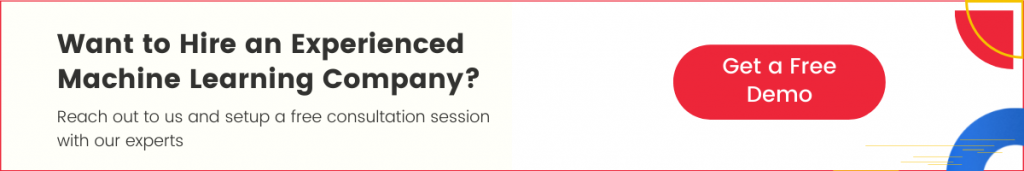In this guide, I will explain how you can colourize old images and videos using deoldify and ai image colourization.
What is Deoldify?
Colorizing images has become more than an art technique and is now a real-world application, as more people continue to add extra details in their images. More costly, hectic and time-consuming methods of colorization have now been replaced with advanced technologies such as machine learning solutions. These may not be rendered as optimal solutions, but they offer impressive results. DeOldify is one such machine learning as a service which includes pre-trained weights, allowing you to colorize black and white images or video with minimal effort!
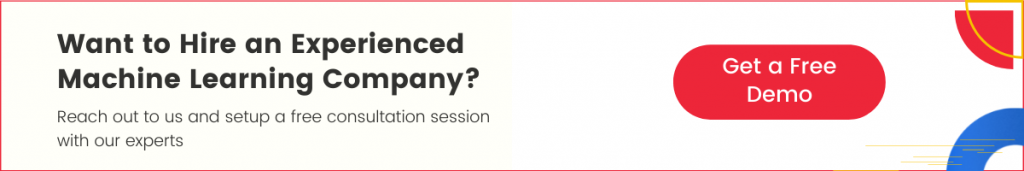
DeOldify Download Github Repository:
DeOldify is an open-source deep learning model, created by Jason Antic, to help colorize and restore old and grayscale images. This deep learning model is responsible for adding new life to dull and dark old images and film footage. Adding details into old images has become easy with DeOldify, which uses the machine learning technology. Use pre-trained weights to add color to grayscale images or videos with the most minimal effort.
You can download repo from below links:
https://github.com/alfagao/DeOldify
Deoldify Download in Windows 10
Method 1: How to Download Deoldify in Windows 10
Before you can download Deoldify – Colorize old photos on your PC or Laptop for windows 10, you would need to download an android emulator. While there are multiple emulators available online, we recommend using Bluestacks, which is one of the best and globally used emulators for running android applications on PC and laptops. In fact, you can also use the Bluestacks emulator for your Mac OS. Nonetheless, here we will exclusively be looking at how you can download Deoldify – colorize old photos for windows 10.
Let’s start the stepwise process:
- Step 1:
Download Bluestacks android emulator for PC. You can download it from this link: Download Bluestacks for PC
- Step 2:
Install Bluestacks emulator. The procedure is simple and self-explanatory. You won’t be having any problems during the installation. Once the installation is completed, open the Bluestacks emulator.
The installation procedure is quite straightforward. After successful installation, open the Bluestacks emulator.
- Step 3:
Wait till you see the home screen of Bluestacks. Depending on the PC configuration, you may have to wait several minutes before the emulator is loaded completely on the PC.
- Step 4:
Once you are at the home screen, you will find Google Play Store (which comes pre-installed with the package). Double-click the “Play Store” tab to open it.
- Step 5:
Once Google Play Store is opened, search for “Deoldify – Colorize Old Photos” and click to install on your PC or laptop
- Step 6:
Click the “Install” button to start the installation. Once the app is installed, you can search the installed app under the “List of Installed Apps”
- Step 7:
Double click the “Deoldify – Colorize Old Photos” icon and you are good to go. Once the app is started, you can start using it similarly as you use it on any Android or iOS device.
Alternatively, you can also use the APK file to download the application using the Bluestacks emulator. However, we don’t recommend downloading and installing any application or game through an APK file, since the safety and protection of those files can’t be verified and can cause serious trouble in case a virus is contained in the file.
Method 2: How to Download Deoldify in Windows 10
As we mentioned earlier, there are multiple ways to install and enjoy using Deoldify – Colorize old photos on your PC. So, if you aren’t happy with using the Bluestacks emulator, you can also download and use MEmu Play. The MEmu Play emulator has been gaining quite a reputation amongst android users for its flexibility, speed, and design. It’s specifically popular amongst gamers who live its interface that is optimized for gaming.
Nonetheless, since we are more interested in downloading Deoldify – Colorize old photos for Windows 10, we will stick to it. Let’s see how you can download Deoldify – Colorize old photos for Windows 10 using the MEmu Play emulator.
- Step 1:
Download and install the MEmu Play android emulator on your laptop or PC. You can simply download the emulator from their official website – Memu Play Website. Simply visit the website and follow instructions to download the emulator
- Step 2:
Once you are finished installing the emulator, open it on your PC/laptop. Depending on the configuration of your system, it may take some time to open the app for the first time
- Step 3:
Once the emulator is loaded, find and open “Google Play Store”, which comes pre-installed with the package
- Step 4:
Once you have opened Google Play Store, search for Deoldify – Colorize old photos and click “Install”
- Step 5:
Once the installation is completed, you can simply find the app on the home screen of MEmu Play and start using it.
AI Colorization Process
The world has always been full of color but until recently we lacked the technology to capture its beautiful colors and the pictures were mostly black and white. But these can also be colorized to achieve realistic results, using AI. This method involves training a Convolutional Neural Network (CNN) on a large number of lab colorspace photos. The colospace method corresponds better with the human visual system than RGB. The images are made up of three channels and the predictive model is trained to predict a (red-green) or b (blue-yellow) depending on the lightness channel (input). By recombining into a colorized image, it can be converted back to RGB.
This technique can offer good results on a number of materials, such as landscapes and countryside. However, results may not be the same for more complicated scenes. Even then it is less tedious than manual techniques and offers better results.
How to Use and Setup Deoldify (Step by Step Process)
For those who are looking to try it themselves; connect to the directory you want DeOldify to be placed in, then clone it via https://github.com/jantic/DeOldify.git DeOldify.
- After doing this, connect to the freshly created DeOldify directory to create a new “models” directory for your pre-trained weights.
- Now download the pre-trained weights via the command line: wget https://www.dropbox.com/s/zkehq1uwahhbc2o/ColorizeArtistic_gen.pth?dl=0 -O ./models/ColorizeArtistic_gen.pth
- You can also manually download pre-trained weights in the DeOldify, in case you already do not have them.
- Now install dependencies:
- pip install -r requirements.txt
- Once this is done, open the project in a Jupyter Notebook.
- You should now be able to open the ImageColorizer.ipynb file and colorize from there.
Deoldify Alternatives
Pigment
It is a unique application that allows you to explore colors utilizing lighting and pigments.
Colorize It
enables you to colorize black and white photos using deep learning algorithms.
Pikka
This is an easy to use color picker for developers and designers, working on multiple screens.
Grayscale the Web
This application does the reverse of colorization, as it turns websites gray by removing color.
NeuralPainting
It facilitates real-time conversion of videos and images into neural art.
Colorize.cc
It utilizes powerful Machine Learning models to colorize black and white photos.
Deep Style
Utilizes deep learning, enabling artistic style transfer.
Colorado App
Offers great color schemes, shared by their creative community.
DeOldify Reddit Reviews
DeOldify has been discussed by numerous members on Reddit. Most of the members have shared their positive reviews and experiences with DeOldify on Reddit. Some members have also shared their work with other members to show them the quality of work they can get with DeOldify. Furthermore, members also share any updates or information they receive regarding DeOldify. One such example of this is a discussion, posted about two months ago, about a tweet shared by the creator of DeOldify, that stated that the new versions of this software will not use GANs anymore, but something else related to the concept of perceptual loss applied in super-resolution. This discussion had comments from other users too, who gave in their two cents regarding this new update.
From the Reddit reviews, it is safe to say that people generally like the DeOldify platform for editing their old and grayscale pictures. However, there are numerous other options available on the market, as mentioned above.
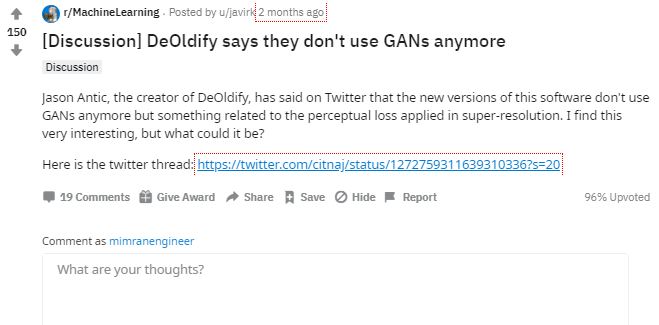
Free Film Colorization Software
Apart from DeOldify, there are numerous other options available on the market. A few of the other colourization software are mentioned below:
—Deep AI
—Colourise.sg
—Algoritmia
—Pigment
—Colorize It
—Pikka
—Grayscale the Web
—NeuralPainting
—Colorize.cc
—Deep Style
—Colorado App
FAQs:
How do you color old photos?
Colorizing black and white photos is not a new phenomenon, from being colored by hand in the past, these are being done with digital ai image processing solution or like Photoshop and other computer vision applications that produce more realistic and historically accurate results. Simple graphic tablets and a pen can also be utilized to colorize images. For this, the image has to be restored first, including the removal of stains and scratches. Then it just comes down to choosing the right tones and adding multiple layers to achieve higher accuracy and better feel. This process can take a couple of hours or even days. A good understanding of light can help produce meticulous results.
What is image colorization?
Image colorization is the process of converting a grayscale (black and white) image into a colorized image by adding colors and tones that can bring realistic accuracy.
How do you use DeOldify if you don’t have any AI experience?
Since DeOldify is a pre-trained model, which means it has been fed large amounts of input already; it can be used by anyone, regardless of their level of AI exposure.
Start Gowing with Folio3 AI Today.
Please feel free to reach out to us, if you have any questions. In case you need any help with development, installation, integration, up-gradation and customization of your Business Solutions. We have expertise in Machine learning solutions, Cognitive Services, Predictive learning, CNN, HOG and NLP.